Hat factory arrived today. With the new Prusa, I can make much higher quality prints that are good enough to put as part of the kit
Edit: suggestions on hat colors / translucency are welcome!
Hat factory arrived today. With the new Prusa, I can make much higher quality prints that are good enough to put as part of the kit
Edit: suggestions on hat colors / translucency are welcome!
Electric blue
Neon pink
Brown, like the cool brown and green zune
Avacado
A very specific shade of green. :P
Some shade of brown, preferably dark brown.
Then we can buy gold paint and have steampunk hats!
And last but not least, the greatest colour of all: purple.
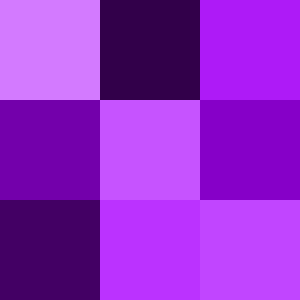
But I’m expecting my colour tastes aren’t very popular, so take these suggestions with a pinch of salt.
(Except purple. I’m serious about purple. A purple Pokitto would really make my day.)
Yes, purple very much.
I am also a serious fan of purple (or Magenta with a purple tinge). Magenta and Teal  or cyan…
or cyan…
Silver, Pokitto Green, Purple and Prusa Orange on the way
Mix colors would be fun. Just pause the print, switch the filament color and go on printing. That way you could have more colors in 1 print.
Just running the Prusa for the first time.
Wow. Just … wow.
This is hands down the best extruding printer I’ve used so far, including the Ultimaker we had at work.
Just amazing quality for a sub-1k printer
Did you try the 0.05 mm ultra setting yet ? I have a cheap knockoff one that can barely get the 0.2 correct.
So i am really curious how good the 0.05 setting is.
Some pics later today
That looks awesome! Love the screen using the pzero game 
… ta dam … ta dam ta dii…
working in portrait mode, on the simulator… I wonder why? 

EDIT: to use portrait mode in Pokitto simulator, set SIM_PORTRAIT to 1 in PokittoSimulator.h
EDIT: to use portrait mode on hardware … TURN THE DEVICE 90 DEGREES!
I love how simple the hardware directions are.
Alternatively, if you’re on Windows 7, press Ctrl + Alt + Left. :P
It doesn’t say which way 
If it did, that would make it a set of detailed directions, not simple directions. :P
It’s not that simple, I know about at least 6 ways of how to ratotate by 90 degrees in 3D (yaw, pitch, roll, each two ways). And you can’t say rotate to right or left, that’s ambiguous.
And that’s not all! We have not yet agreed on the co-ordinate system either. Z-axis into the screen or out of it?