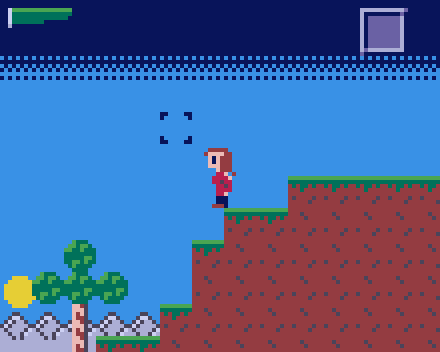
Now featuring an ending!
Planet Escape is inspired by 2D building, crafting, and exploration games. It currently features a procedurally generated world containing ores, caves, mines, and more. There are dangerous critters to find and fight, and craftable tiles, items, and equipment. Become stronger and explore deep into the planet with the ultimate goal of escaping back into space!
The game zip contains the game and the music. The game can be placed anywhere, but the music should go into a “music” folder at the root of the SD card or it will not play.
Older Updates
Now featuring new status effects, mysterious brews, and quality-of-life improvements!
Now featuring an opening cutscene, hard mode, and hunger!
Now featuring more music and a boss battle!
Now featuring a day/night cycle, lighting that changes with time of day, and new nighttime enemies!
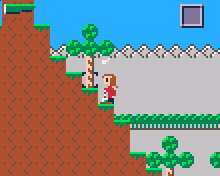
Recording in the emulator caused some lag in the gif, but the game runs much smoother.
Planet Escape is inspired by 2D building, crafting, and exploration games. Right now its procedurally generated world features some different materials and ores, some critters to find and fight, and craftable tiles, items, and equipment.
Now with a larger world, more enemies, more gear and weapons, and bugfixes!
Now with combat, a grappling hook, food, and more!
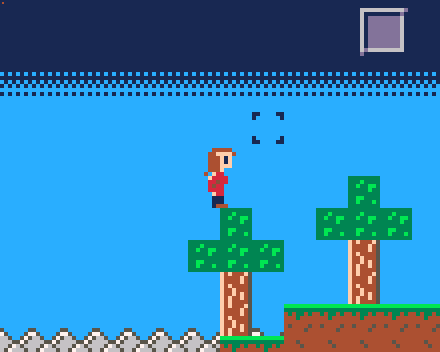
Planet Escape is inspired by 2D building, crafting, and exploration games. Right now its procedurally generated world features some different materials and ores, some critters to find, and a small amount of craftable tiles.
Now featuring saving and loading! Save your creations!
Now with a nice parallax scrolling background. Many thanks to Vampirics for the background tiles!
It’s been quite a while since I last posted on here, but I happened to start working on this game in some free time after playing some Starbound. I wanted to make a scaled-down version of the exploring, digging, and building you can do in games like these. It’s quite a long way from done, but I figured I should share an early version instead of waiting until it’s done (who knows when that will be—I have a lot of side projects and not enough time, so don’t hold your breath).
I eventually would like to add crafting, enemies, dungeons, and more stuff, but for now it’s possible to run around the world, destroy blocks, and place the blocks down again.
I have been developing this for the computer using SDL for porting compatibility, and I was able to convert it over for the Pokitto in only a few hours. The Pokitto version has a visual glitch that the computer version doesn’t (vertical stripes of tiles missing), but other than that it seems to work surprisingly well.
In this early prototype, there are a few bugs I’m aware of:
- I wrap the world to the left and right so it appears endless, but the seam between the two isn’t correctly implemented. If you get some weird glitches trying to destroy blocks, or fall through the floor, it’s probably this. mostly fixed
- Trying to destroy blocks outside the world bounds (above or below) will write outside the world buffer and corrupt memory, freezing the Pokitto. I’ll add proper bounds checks for this later. fixed!
- A small percentage of the time, the Pokitto freezes when the game starts, or just shows a black screen. I don’t know why this is.
- There’s a weird visual glitch where sometimes a single column of pixels on the left and right are missing from the world tiles, and it appears to be influenced by how you move. I’m not sure what’s causing this. partially fixed
The game is in a very early state, so let me know if there’s something you might want in the game. I can’t promise I will implement a suggestion, but I appreciate feedback!
New version now available with crafting!
Current version
planet_escape_0.7.0.zip (4.3 MB)
Old versions
planet_escape_0.6.9.zip (4.5 MB)
planet_escape_0.6.5.zip (4.5 MB)
planet_escape_0.6.0.zip (4.5 MB)
planet_escape_0.5.5.zip (577.5 KB)
planet_escape_0.5.0.bin (160.8 KB)
planet_escape_0.5.0.pop (361.8 KB)
planet_escape_0.4.2.bin (157.7 KB)
planet_escape_0.4.2.pop (283.1 KB)
planet_escape_0.4.1.bin (155.1 KB)
planet_escape_0.4.1.pop (274.6 KB)
planet_escape_0.4.0.bin (155.0 KB)
planet_escape_0.4.0.pop (280.3 KB)
planet_escape_0.3.0.bin (138.4 KB)
planet_escape_0.3.0.pop (339.3 KB)
planet_escape_0.2.0.bin (129.4 KB)
planet_escape_0.1.8.bin (50.0 KB)
planet_escape_0.1.1.bin (46.6 KB)
planet_escape_0.1.0.bin (45.9 KB)
planet_escape_0.0.2.bin (43.4 KB)
planet_escape_0.0.1.bin (42.7 KB)
Controls
In keyboard menu:
Arrows: move menu cursor
A: Add selected letter
B: Delete selected letter
C(If planet name is not blank): Start new game
C(If planet name is blank): Return to main menu
In main gameplay:
Left/Right: move character
Up/Down: Shift cursor up or down
A(hold): destroy block when no block is selected
A(press): place block when a block is selected
A(tap when cursor is over crafting station or chest): open crafting/chest menu
B: jump
C: menu
In inventory menu:
Arrows: move menu cursor
A: select block
B: select nothing
C: back to game
In crafting menu:
Arrows: move menu cursor
A: craft selected item (if you have the materials)
C: back to game
In chest menu:
Arrows: move menu cursor
A: transfer item between chest/inventory
C: back to game
Sound and Music Credits
- Music:
- Sound Effects:

 (yes yes I know ints need to be signed. Just a joke.)
(yes yes I know ints need to be signed. Just a joke.)