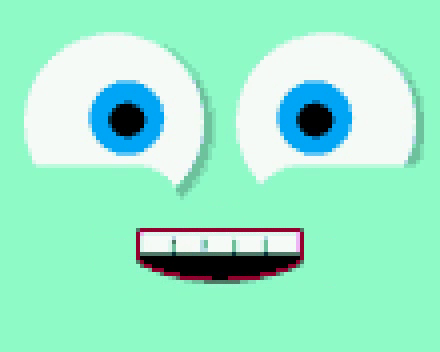jonne
October 5, 2017, 3:12pm
1
This binary is intended testing the functions on Pokitto.
It opens “intro44.snd” from the SD card.
You can also test all buttons by pressing them. A box will be drawn in the middle of the screen to show which key has been pressed.
This also contains the SD loader v5 PREINSTALLED!
Binary
start.bin (256 KB)
Sound file to be put on SD card
intro44.snd (1.4 MB)
4 Likes
Did maxsound.bin load feelgood.bin on SDCard and after that we have the animation + the sound music playing ?
(no sound actually for me just some loud grappy sound)
jonne
October 5, 2017, 3:19pm
3
Arrrgh, wrong file!! Wait!
it is the feelgood.snd file you need to put on the SD disk!
Sound a little grappy and crackling but working (maybe hard to get a clear sound quality with the little hp
i thing at export/convertion a low pass filter could be a nice idea (because of the sample rate limitation).
Very nice to hear Feel Good on Pokitto
spinal
October 5, 2017, 3:54pm
6
I’m trying to stream sound in my game, but I head nothing. Do I need to do anything different from the simulator?
#define PROJ_HIRES 1
#define PROJ_STARTUPLOGO 0
#define PROJ_GAMEBUINO 0
#define PROJ_GBSOUND 0
#define PROJ_STREAMING_MUSIC 1
#define PROJ_ENABLE_SYNTH 0
#define PROJ_ENABLE_SOUND 1
1 Like
i maybe don’t have the last version of your game but actually the version i’ve have no sound
jonne
October 5, 2017, 4:24pm
8
No that should be enough.
I will try it out also at some point, maybe I forgot some switch
1 Like
Not yet, be patient Jonne has a lot on his plate
jonne
October 6, 2017, 8:49am
11
adekto:
no source code?
Sorry, we’re you referring to the Animation or Spinal’s source code?
1 Like
adekto
October 6, 2017, 4:44pm
12
animation, well it would be just to show how the sound player works
jonne
October 6, 2017, 7:26pm
13
I’m taking a bit of time off. I’ll get to this tomorrow
2 Likes
spinal
October 18, 2017, 4:56pm
14
I don’t know if there’s something wrong with my pokitto, but using the .bin and the .snd from the first post I get no sound
[edit] Compiling with the updated lib doesn’t seem to work either.
the firmware.bin that initially came on my pokitto does work though.
jonne
October 18, 2017, 6:00pm
15
I had not yet put a new binary. Now it works (at least on 2 pokittos I tried here at home)
1 Like
Pharap
March 24, 2018, 7:04pm
16
If I press the C button and all I get is a black box with the letter C on it.
Also there’s a high pitched noise when the Pokitto boots, the sound playing is ignoring the headphone settings and I’m sure the sound is running faster than it used to.
jonne
March 24, 2018, 7:06pm
17
Ok. Out to lunch. I will take a look
1 Like
Pharap
March 24, 2018, 7:14pm
18
There’s no need to hurry, I’ll be heading off to have dinner in a moment.
In case it’s my fault somehow, or in case any of this is relevant:
My card is 2GB, recently reformatted to FAT32, it contains:
LOA.DER
feelgood.snd
pokitbeasts.pok/map.data
pokitbeasts.pok/overmap.data
pokitbeasts.pok/save.data
All freshly downloaded.
And the file loaded onto the Pokitto itself is the recently uploaded start.bin.
The card is old, but I was able to run Pokitbeasts (which is what I had on before start.bin) and the sound is playing (albeit at a fast pace).
Just to follow up on this:
Seems the C button issue was me pressing C at the wrong time (after the program had started - oops).
I think there’s still some high pitched noise on startup though, and it seems the sound defaults to max volume (though that might be intentional).
I’m not sure if the other sound issues are still true, I’ll double check another day.