Back in November 2019 (wow, time flies!) I’ve made a little prototype of a roguelike for the Java Game Jam.
As usual, most of the ideas were not implemented - like inventory, equipment, story, tutorial, some kind of level-up/skill system and generally more content and more gameplay. And audio.
However, during the Java Game Jam I realized that I really don’t like Java. I use it at work and I can live with it, but it’s not fun for me. So, recently I gave the Pokitto Python editor another try. I wanted to do something with this fancy TAS mode and remake Tygro. It would be a shame to let these cute graphics go to waste. 
One of the things I learned on the first day after many hours of fiddling systematic debugging and skimming reading the docs:
The first color on the palette will be transparent for the tilemap.
Meaning: If you use the first color on tiles, you may end up with weird effects like this…
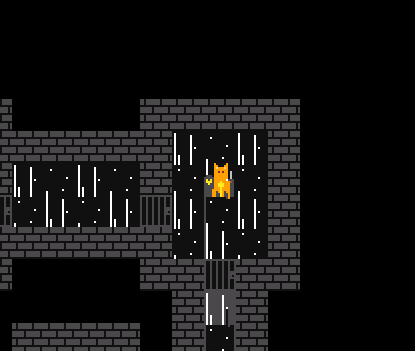
Once that was sorted out, I implemented player movement.
In the prototype version the player and enemies just “teleported” to the next tile - like in a command-line based roguelike. This works, but it’s kind of lazy, so I wanted to do proper movement.
At first, the character could move freely on the non-blocking tiles, but I wanted to keep the turn-based approach of the prototype and free movement wouldn’t work so well with that. So now, the character stops moving when it’s fully standing on a tile and no movement key is pressed - or when the path is blocked.
So far, you can walk through a handcrafted map with a cheap “hopping” animation and interact with doors and chests by pressing “B” to make them disappear (and non-blocking). So collision detection and map drawing works. And the code hasn’t turned into a complete mess (yet). Overall, I like TAS mode. 

The interaction is only applied to the tile that the character is currently facing. But since there is only one image, you can’t see which tile that would be. This should probably be fixed. I would just flip/mirror the image to indicate facing left/right, but I don’t think I can get away with it this time, because Tyger is holding a sword in one hand and a shield in the other. If I flip the image, then the sword and shield would flip hands. (Also, I just noticed that the character is left-handed.)
Maybe the eyes will move a bit left/right/center. Drawing the backside shouldn’t be too difficult, I hope…
So, next target (low-hanging fruit): Visualize where the character is looking.
Actually, I’ll be quite busy in the next months, so let’s see when I get to write the next update. But I definitely want to get back to this!


