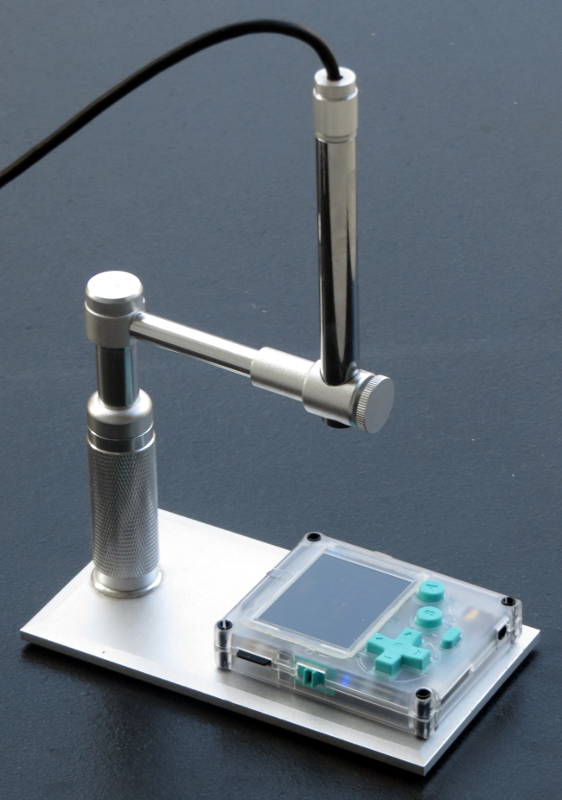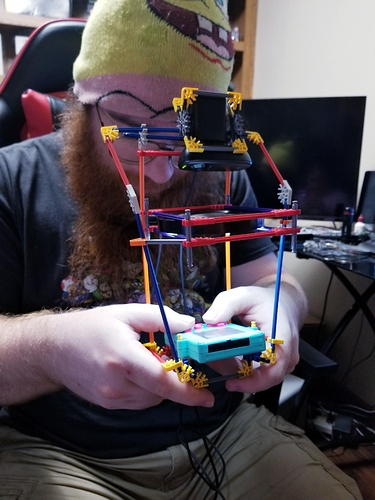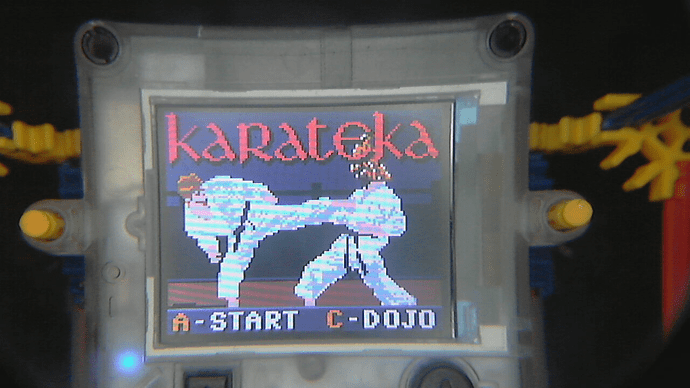Over on the Discord Pokitto server, @tuxinator2009 has been discussing a bracket he made that allows a webcam to make steady video recordings of a Pokitto screen while in use.
For posterity, I decided to post in this forum about a method I would use. Maybe @tuxinator2009 can post about his solution here, and this topic can be used as a general discussion about ways to do it.
I have a USB microscope that I’ve found works well for this kind of thing. If I wanted to use it with the Pokitto, I would make a plate to hold the Pokitto and anchor the plate to the microscope base.
I’m thinking I would make the plate from a thin piece of wood the same width as the microscope base and a bit higher than a Pokitto. I would use small nails nailed from the bottom to form pins that went into the hole in the Pokitto corner pins. (Others could use the Pokitto “arm and leg” tabs but I’ve removed mine.) If the nails didn’t work out, I would consider using long thin machine screws and nuts. I would attach the wood plate to the microscope base using masking tape, double sided tape, or cable ties.
Of course, there are many other possibilities for anchoring the Pokitto to the microscope or even making an entire bracket to hold just the microscope barrel and the Pokitto.
Here are some photos I took to see how well it would work with a Pokitto:
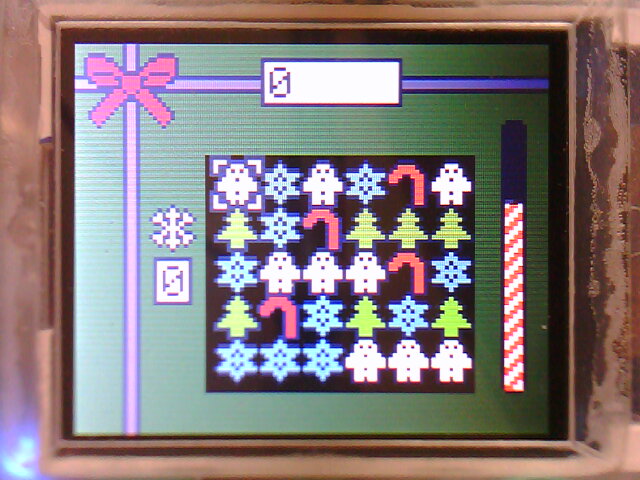
Here is a video I made using the microscope, of a 0.96" OLED display I used for my homemade Arduboy compatible system.