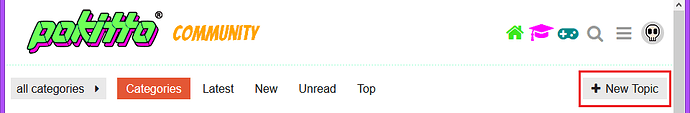Could anyone say me what the mistake here is?
#include "Pokitto.h"
Pokitto::Core mygame;
int main () {
mygame.begin ();
while (mygame.isRunnning()) {
if (mygame.update()) {
mygame.display.setColor(1); //setzt die farbe des textes - ich mache mal jeden text in einer anderen farbe :D
mygame.display.printIn("Tasten Test"); //
mygame.display.setColor(2);
if (mygame.buttons.aBtn()) mygame.display.println("A");
mygame.display.setColor(3);
if (mygame.buttons.bBtn()) mygame.display.printIn("B");
mygame.display.setColor(4);
if mygame.buttons.cBtn ()) mygame.display.printIn("C");
mygame.display.setColor(5);
if mygame.buttons.upBtn()) mygame.display.printIn("Up");
mygame.display.setColor(6);
if mygame.buttons.downBtn()) mygame.display.printIn("Down");
mygame.display.setColor(7);
if mygame.buttons.leftBtn()) mygame.display.printIn("Left");
mygame.display.setColor(8);
if mygame.buttons.rightBtn()) mygame.display.printIn("Right");
mygame.display.setColor(9);
}
}
return 0;
}
EDIT : Don’t know why but it is changing my text automatically