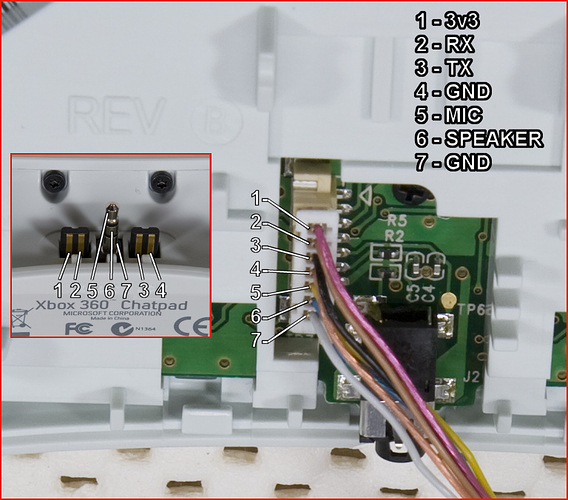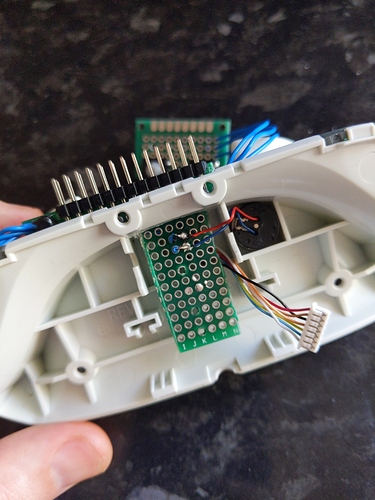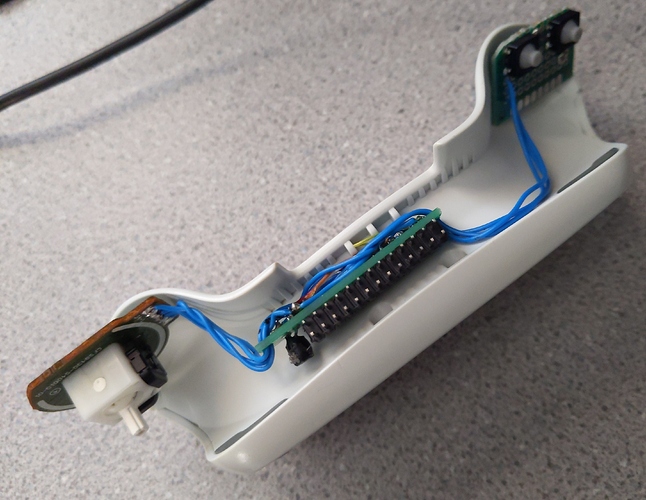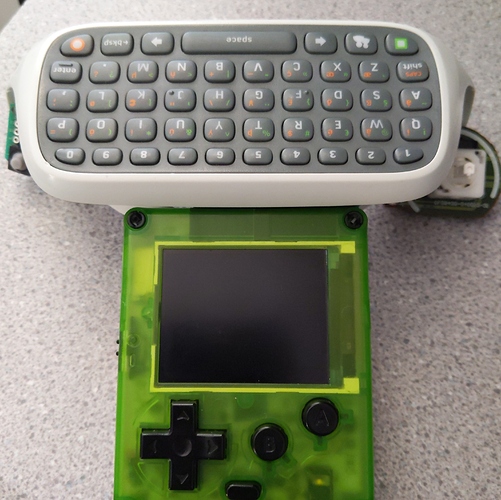Ever wanted to input text easily into your Pokitto with a real keyboard? Yes? OK Then…
First thing, grab an old xbox 360 chatpad. I got mine from a local used games store (well from their website) for the bargain price of 50p…
To connect it to your Pokitto, the following PEX connections will be used -
3v3
EXT6 = Rx
EXT7 = Tx
GND
They are connected to the chatpad as follows
Don’t worry about the other pins (5,6,7), they aren’t needed.
Once you have that done, the following project will get you on your way!
Hello_ChatPad.zip (10.1 KB)
Here is a quick look at the one I put together. Notice the joystick and buttons, they’re compatible with the joystick hat, it has rumble too! 
You’ll notice it’s mounted upside down, that’s just to make it easier to use. I’ve been told that there could be a flip screen option added to pokittolib soon :-)…