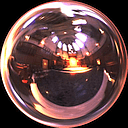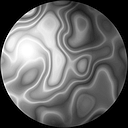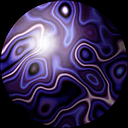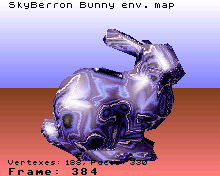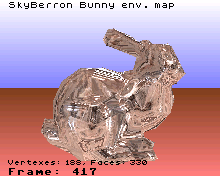Lastest Pico 8 releases added built in texture mapping capabilities! 
tline x0 y0 x1 y1 mx my [mdx mdy]
Draw a textured line from (x0,y0) to (x1,y1), sampling colour values from the map. mx, my are map coordinates to sample from, given in tiles. Colour values are sampled from the 8x8 sprite present at each map tile.
This function allows very interesting effects running @30fps: 3d Environment/Material Mapping
I just wanted to know how fast is SBDL texture mapping on Cortex M0+ against Pico 8 

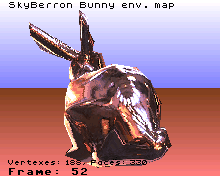
SkyBerron Bunny.bin (114.8 KB)
Only 20fps? It seems SBDL texture mapping needs some serious boosting