I will.
Currently, I am doing mipmap bitmaps by hand (using Gimp, cubic scaling). If that improves the quality enough and I am taking them into use I will have to switch to mode13, 110x88x8 bits.
Looks like the actual effect of mipmapping is really small. Below is a screenshot of mipmapping in use. It starts to effect after the fifth ball. I impelemented mipmapping just for the balls, that is why the other graphics look different from the original.
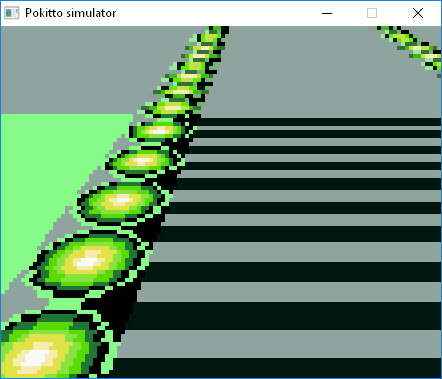
correctly
For the comparison, here is the original image again.
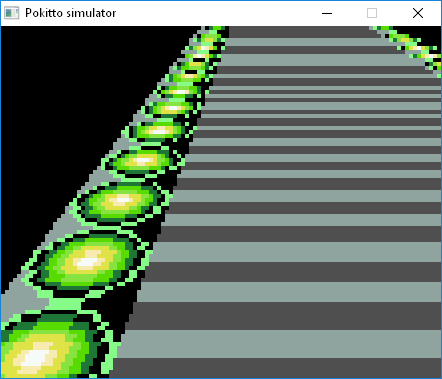
Here they are with one-to-one scaling:
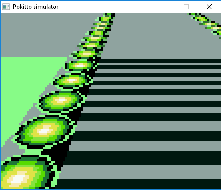
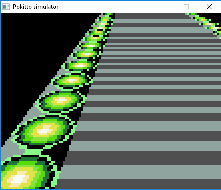
Which sprites did you use for the mip mapping?
The scaled down versions I provided,
some custom scaled down images,
or a mix of both?
Also, have you tried it with the pink/purple tile?
Before I forget, I found a slight mistake on the ship’s colouring, so here’s the fixed version:
![]()
I started working on a second ship but got sidetracked.
The finalised ships:
![]() Pokitto
Pokitto
![]() Manta
Manta
![]() UFO
UFO
Two ships that I can’t decide the colour arrangement for:
![]()
![]()
![]()
![]()
I’m thinking about replacing the Pink with purple so that might help me decide.
And finally the updated colour palette (one colour still unassigned):
![]()
Note that all ships have thrusters, but in different arrangements,
and all ships have cockpit glass, but in different shapes.
It’s the little details that count.
Though now I think about it, maybe all the ship colours and styles should be interchangeable?
So you get to pick a style and colour combination.
That would give 25 possibilities instead of just 5 possibilities.
Great! I like how the ships are shaded. “Pokitto” is my current favourite  Can you make the ball shaped texture a bit more 3d-like? In F-zero it looks like a light bulb. Could it be shaded like a button, e.g. like Pokitto A/B-button?
Can you make the ball shaped texture a bit more 3d-like? In F-zero it looks like a light bulb. Could it be shaded like a button, e.g. like Pokitto A/B-button?
I am using now the mode13, so there are more colors available 
Btw. I am going to a summer cottage for a week, so I cannot code during that time, but can discuss
I guess you can’t beat the original :P
![]()
![]()
![]()
![]()
![]()
Is Mode13 fast enough?
I would have thought 8bpp would be somewhat slower than 4bpp.
I got about 40 fps, so I suppose it is fast enough.
One suggestion for the ships. Shading could be so that they are viewed a bit more from the up angle. The viewing angle should be roughtly the same as with the road.
4bpp mode has 2 pixels packed into one byte and requires shifting and masking to read, which will be slower until @FManga implements the idea that any 2 pixel combinations can be addressed the same way in the unpacked palette.
Thanks for textures. I will try those when I get back home.
That would be easier to do if I could see what they look like in-game.
At the moment I can only guess.
I guess. My line of thought was that it would take roughly half the time to loop through half the number of screen buffer bytes, but then it depends how fast memory access and loop iterations are.
Right, after I come back home I will make a rom image where you can try it yourself.
How much were you getting with mode 2? I’d expect mode 13 to be faster, but mostly because writing to an 8bpp framebuffer is much simpler.
I can test it when I come back from holiday.
There’s no rush.
If you think of any more graphics that would be good to have (e.g. HUD graphics, menu graphics) then let me know.
Since we’ve got 256 colours now, I might add some more colour to the existing sprites later to give them more depth.
Maybe the scenery above the horisont: A city outline or mountains? And the sky with clouds? A Mars scenery with double moons? I am a bit tempted to continue the Mars themed saga, but you have artistic freedom to do what motivates you most 
Just make it somehow repeatable to save rom.
How big would the sky/horizon be?
In all your examples so far the road has taken up the whole screen.
I trust in the big N in this case. You can scale the F-Zero screenshot image in the top post to the Pokitto screen size.
I’m not done yet, but so far I’ve got this as a template:

Blue is the sky, light grey is the road, dark grey is the cityscape between the road and the sky.
And here’s the WIP version of the first sky tile.
I intend to correct the colours and shade the clouds, sky and buildings properly:
![]()
And to prove that it tiles:
![]()
![]()
![]()
![]()
![]()
I was busy yesterday, but today I found time to shade the skyline tile:
![]()
![]()
![]()
![]()
![]()
![]()
Later on I may need to move the shading up a bit more, lessen the darker tones, add some ‘waviness’ or maybe add more features to the lower city, but I think it will suffice for now.
I’m quite proud of the clouds - I think they have a real sense of depth.
Here’s the colour palette:
![]()
Looks nice! I am excited to see how it looks when I put all the new graphics together!