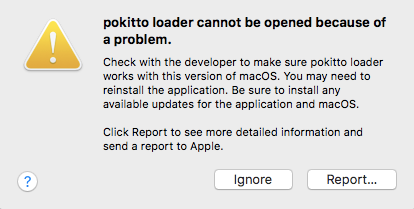Hi
Just take Mac Pokitto Loader app v0.1 (because it is much smaller) by @adekto from this link, put the icon on your desktop.
Now you can easily program Pokitto simply by
- power off
- connect usb cable to mac
- hold down lower rubber button at the back (= go into “white screen” programming mode
- while holding, power on Pokitto. You can let go now. You should have a white screen on Pokitto
- download any Pokitto binary from games page, drag on top of the “Pokitto Loader App” and it will take care of the rest
- press top rubber button at the back (reset) or power cycle pokitto (on-off-on) and your pokitto is reprogrammed