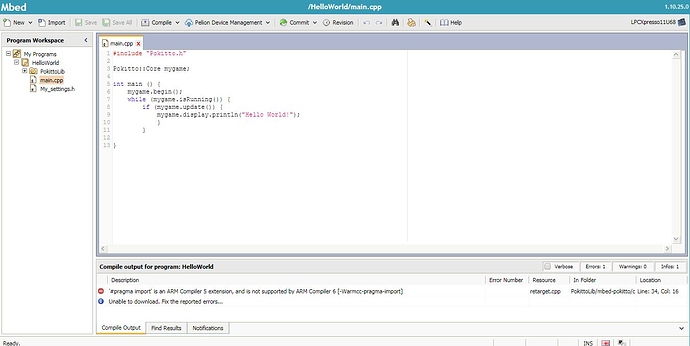I have done heavy editing so it is possible. I will check it out
I am not able to replicate this issue. Could you try this binary ? I just made it in the mbed compiler and it works 100% for me.
HelloWorld_LPC11U68.bin (28.6 KB)
Still a black screen. When I load other programs that came on the usb card it works fine. Just the hello world program seems to be a black screen. I added it to the usb card. I used windows for this after reading a few posts about a white screen and special mac loaders.
Ok. I’m trying to understand where this problem is coming from.
-
when do you get the black screen?
a) no pokitto logo at all
b) after pokitto logo (no sound level selection)
c) after sound level selection screen -
please flash the binary below to your pokitto, then try the hello world again
- any difference?
start.bin (256 KB)
The hello world results in B, after pokitto logo, no sound selection.
the start.bin gives me the eyes and mouth animating on the screen. (fully functional)
after the start.bin I receive the hello world and IT WORKS! yay
The Eeprom (where settings are) was uninitialized and contained random numbers. Start.bin forces settings in place.
I now know exactly where the problem is, thank you very much for your help
Every time I click the compile button there is an error message:
Error: ‘#pragma import’ is an ARM Compiler 5 extension, and is not supported by ARM Compiler 6 [-Warmcc-pragma-import] in “PokittoLib/mbed-pokitto/common/retarget.cpp”, Line: 34, Col: 16
Hi @seoulsaram!
This tutorial is in need of updating, sorry.
The error is caused by changes in the online compiler at mbed.
It is easier (now) to start with FemtoIDE which is a complete package for programming Pokitto with C++, micropython or java
When you open FemtoIDE, you will be taken directly to example projects
I just tried the example and it compiles in mbed online too.
Let me find out why it was not working for you.
EDIT: the example program also runs ok
Hi. The examples work fine when I try. Are you using the mbed online compiler?
Here’s a captured screenshot from what I can see… I tried same steps with tutorial but I have no idea.
Ok I will take a look
@seoulsaram its fixed now. Please try again!
And thanks for warning me to this error. One update was missing.
Oops! I forgot: you have to update your program. Go on top of the “PokittoLib” folder, right click with mouse and select “update”
Yes! It worked. Thank you!
Hello! I own a Pokitto for a long time, but I haven’t code anything for it yet. I already made some games for Arduboy, Kitco and Gamebuino Meta. I want to port my game “Dumbulance” from Gamebuino Meta to Pokitto. I try to follow the steps of the “Hello World!” example but it doesn’t work. I have created a Mbed account. When I want to compile the “Hello World!” example from Pokitto Community Team, it says that the target LPCXpresso11U68 is not recognized, even if I try to update some libraries and I choose that microcontroller before. And when I follow the “Hello world!” video with Jonne, I failed to import mbed-src. I try to import mbed-dev as it is shown as the official mbed library now, but it takes a long time and says “Error” time out of the server… Do you have any advice?
Hi @JuiceLizard
The tool of choice in Pokittoland is nowadays FemtoIDE.
Its a one-stop solution that allows compiling C++ , microPython and Java directly into pokitto binaries
Well, it is a guide on getting it set up and briefly introducing the interface anyway 
Updated & removed mbed online compiler