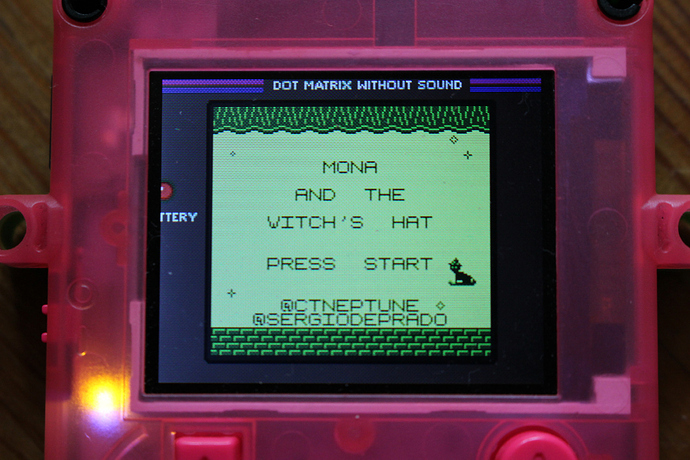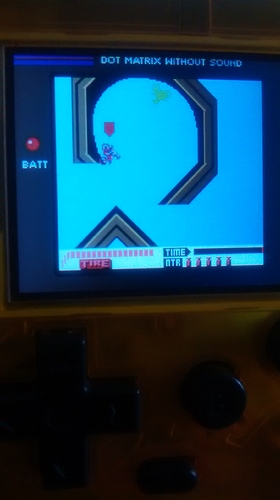That… is odd. I will be putting up the loader source soon (I am working on my day job at the moment, and yes it is 2:30 am), perhaps tomorrow. Then we can begin looking at the problem and improving the loader together
Are you sure that’s a day job? 
Anyway, no hurry, I just thought I should bring it up since you mentioned putting these in the gamedisk.
@FManga
Do you think you could add a simple popup menu for load/save state when C+A is press or something? I just can’t for the life of me remember what to press to do what I want. ( I know I could write it somewhere… But still)
As for the PD ROMs. Are all homebrews not working?
I’d like to, it would allow having more than one savestate. The problem is getting it to fit in flash without breaking the loader. The current implementation is the way it is simply because it’s what I managed to squeeze in.
I think they are, now. They were all broken before the last update. Did you find any that aren’t?
Hmm. Something in your loader @fmanga may be broken.
(@Vampirics : I’m putting some working PD ROM ones here )
I just loaded this: works perfect (edit: from the SD card, with the loader)
Tested Working Homebrew / PD Game Boy Roms below:
shield.bin (203.8 KB)
UPWELL.bin (203.8 KB)
warmup.bin (203.7 KB)
BOUNMAZE.bin (203.8 KB)
BasktBoy.bin (203.8 KB)
SuperP.bin (203.8 KB)
PrettyPC.bin (203.8 KB)
Both of them were breaking for me. The odd thing is that it works for some games. Could the problem be the SD card? Does the larger one work for you?
I’ll try using another card and flashing the loader again when I get home.
your 218kb upwell.bin works 100% on my machine
Ok, good to know it’s just something on my end. Thanks for checking!
Wow… Upwell looks stunning on the pokitto almost looks like it’s made just for it. Too bad it’s a little slower, but still quite impressive.
Try this binary, you WILL laugh!
THE_LEAK_LD36.bin (219.9 KB)
Edit: or maybe you will not. It’s up to you. 
Edit: but if you don’t I think you have not looked closely
EDIT: @fmanga : optimized “greenscale” colour scheme
{
"PALETTE_NAME":[
"#1d3a0e", "#405c23", "#aad52b", "#f9f571",
"#1d3a0e", "#405c23", "#aad52b", "#f9f571",
"#1d3a0e", "#405c23", "#aad52b", "#f9f571",
"#1d3a0e", "#405c23", "#aad52b", "#f9f571"
]
}
And frame:
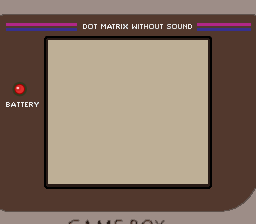
They look like good default colours and frame to me 
It looks really cute. I carefully matched the colors to the gameboy screen colors. Even though the colours look “off” on the computer, they’re really good on Pokitto lcd
“DOT MATRIX WITHOUT SOUND”

It looks great, though I’d like to suggest a small adjustment before I add it, if you don’t mind:
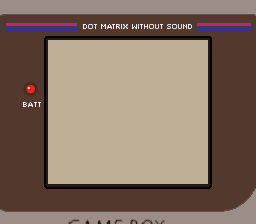
(moved the LED to the right, changed “battery” to “batt” because of the crop)
I’m going to be releasing a Pokitto Game Boy collection with ~20 best PD / Homebrew roms I can find and this customized frame.
I just added the frame and the palette as the new default.
Also added a Bomb Jack inspired palette which also looks good in Motocross Maniacs.
I wonder if some people might get upset when their Pokitto dies from a low battery but the “battery LED” didn’t come on (or go out?) to warn them? 
@FManga : Ok, we have officially reached the point where there are too many games for the loader to handle (24 gameboy PD games coming in)
We need to rework the loader
That’s a good problem to have. 
What’s the total now? 70ish?
92 on gamedisk v10 (not released yet)
Did not work anymore