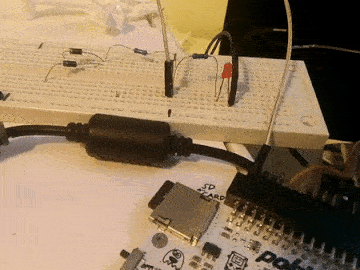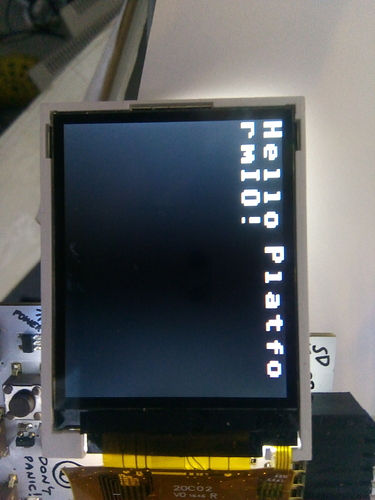#LPC11U68 target is working automatically now
This is a system that automatically gets startup_LPC11U68.cpp and the LPC11U68.ld linker file from our PokittoLib github repository and patches the broken versions in the PlatformIO mbed framework. it also checks if any substantial changes have occurred by comparing existing files with those found in the github repo.
Note: this can not make Pokitto programs yet. It makes fully working mbed binaries now. PokittoLib will be added to the build process soon. This is a work in progress!
Note 2: upload protocol should be changed to a logical disk drive (i.e. not JLink) unfortunately I don’t have time to do it now. I know it can be done, google it. I got Pokitto drive as upload protocol to work on a previous try at PlatformIO compilation.
Steps:
Install VSCODE or Atom (Atom not tested by me)
Install PlatformIO extension
Make new PlatformIO project, select LPCXpresso68 as board
edit your platformio.ini
; PlatformIO Project Configuration File
;
; Build options: build flags, source filter
; Upload options: custom upload port, speed and extra flags
; Library options: dependencies, extra library storages
; Advanced options: extra scripting
;
; Please visit documentation for the other options and examples
; http://docs.platformio.org/page/projectconf.html
[env:lpc11u68]
platform = nxplpc
board = lpc11u68
framework = mbed
build_flags =
-DPOKITTO_PIO_BUILD
extra_scripts = pre:pokitto_pre.py
upload_protocol = jlink
debug_tool = custom
debug_server =
usr/bin/JLinkGDBServer
-singlerun
-if
SWD
-select
USB
-port
2331
-device
LPC11U68
add this script pokitto_pre.py as a file to the same directory as platformio.ini
import requests
import os
import filecmp
#the following is needed, because at this stage PLATFORMIO_HOME_DIR is undefined
from os.path import expanduser
home = expanduser("~")
if os.name == 'nt': # Windows
basePath = home + '\.platformio'
else:
basePath = home + '/.platformio'
patchPath = basePath + '/packages/framework-mbed/targets/TARGET_NXP/TARGET_LPC11U6X/device/TOOLCHAIN_GCC_ARM/TARGET_LPC11U68/'
#get the latest startup files from github
print("Comparing startup_LPC11U68.cpp to PokittoLib repository...")
url = 'https://raw.githubusercontent.com/pokitto/PokittoLib/master/Pokitto/mbed-pokitto/targets/cmsis/TARGET_NXP/TARGET_LPC11U6X/TOOLCHAIN_GCC_ARM/TARGET_LPC11U68/startup_LPC11U68.cpp'
r = requests.get(url, allow_redirects=True, headers={'Cache-Control': 'no-cache'})
open(patchPath + 'startup_LPC11U68.tmp', 'wb').write(r.content)
#check if startup_LPC11U68.bak exists
if not (os.path.exists(patchPath + 'startup_LPC11U68.bak')):
#first run, so create a backup
print('Creating backup of original startup_LPC11U68.cpp')
os.rename(patchPath + 'startup_LPC11U68.cpp', patchPath + 'startup_LPC11U68.bak')
#compare new .tmp file(s) to existing files
if (os.path.exists(patchPath + 'startup_LPC11U68.cpp')):
if not filecmp.cmp(patchPath + 'startup_LPC11U68.tmp', patchPath + 'startup_LPC11U68.cpp'):
#they are different, so update
print('New version found. Saving it as startup_LPC11U68.cpp')
open(patchPath + 'startup_LPC11U68.cpp', 'wb').write(r.content)
else:
#missing completely, so save
print('Saving startup_LPC11U68.cpp')
open(patchPath + 'startup_LPC11U68.cpp', 'wb').write(r.content)
#delete temporary file(s)
os.remove(patchPath+'startup_LPC11U68.tmp')
#get the latest linker file from github
print("Comparing linker file LPC11U68.ld to PokittoLib repository...")
url = 'https://raw.githubusercontent.com/pokitto/PokittoLib/master/Pokitto/mbed-pokitto/targets/cmsis/TARGET_NXP/TARGET_LPC11U6X/TOOLCHAIN_GCC_ARM/TARGET_LPC11U68/LPC11U68.ld'
r = requests.get(url, allow_redirects=True, headers={'Cache-Control': 'no-cache'})
open(patchPath + 'LPC11U68.tmp', 'wb').write(r.content)
#check if LPC11U68.bak exists
if not (os.path.exists(patchPath + 'LPC11U68.bak')):
#first run, so create a backup
if (os.path.exists(patchPath + 'LPC11U68.ld')):
print('Creating backup of original LPC11U68.ld')
os.rename(patchPath + 'LPC11U68.ld', patchPath + 'LPC11U68.bak')
#compare new .tmp file(s) to existing files
if (os.path.exists(patchPath + 'LPC11U68.ld')):
if not filecmp.cmp(patchPath + 'LPC11U68.tmp', patchPath + 'LPC11U68.ld'):
#they are different, so update
print('New version found. Saving it as LPC11U68.ld')
open(patchPath + 'LPC11U68.ld', 'wb').write(r.content)
else:
#missing completely, so save
print('Saving LPC11U68.ld')
open(patchPath + 'LPC11U68.ld', 'wb').write(r.content)
#delete temporary file(s)
os.remove(patchPath+'LPC11U68.tmp')
Expected output in VSCODE terminal:
> Executing task: platformio run <
Processing lpc11u68 (platform: nxplpc; board: lpc11u68; framework: mbed)
----------------------------------------------------------------------------------------------
Verbose mode can be enabled via `-v, --verbose` option
Comparing startup_LPC11U68.cpp to PokittoLib repository...
Comparing linker file LPC11U68.ld to PokittoLib repository...
Saving LPC11U68.ld
PLATFORM: NXP LPC > LPCXpresso11U68
SYSTEM: LPC11U68 50MHz 36KB RAM (256KB Flash)
DEBUG: CURRENT(custom) ON-BOARD(cmsis-dap) EXTERNAL(blackmagic, jlink)
Library Dependency Finder -> http://bit.ly/configure-pio-ldf
LDF MODES: FINDER(chain) COMPATIBILITY(soft)
Collected 15 compatible libraries
Scanning dependencies...
No dependencies
Generating LD script .pioenvs/lpc11u68/LPC11U68.ld.link_script.ld
Linking .pioenvs/lpc11u68/firmware.elf
Checking size .pioenvs/lpc11u68/firmware.elf
Memory Usage -> http://bit.ly/pio-memory-usage
DATA: [ ] 0.4% (used 140 bytes from 36864 bytes)
PROGRAM: [ ] 1.4% (used 3560 bytes from 262144 bytes)
Building .pioenvs/lpc11u68/firmware.bin
================================ [SUCCESS] Took 7.62 seconds ================================
Terminal will be reused by tasks, press any key to close it.