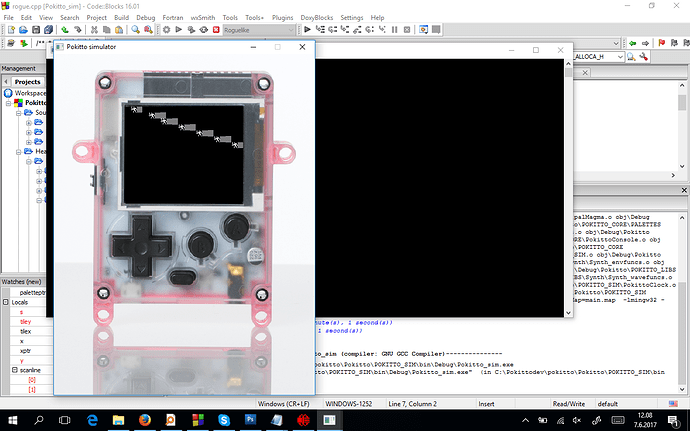will try that tomorow, realy have to merge the converters into a better system, will look into gui thing
but, i want skeletons XD bone white skeletons
sprites atm are mono color, we could try mix colors and see how that looks
I will make some skeletons soon. I will see what we can do with multi colors, I can always mix in some magenta in them.
You could also try CGA palette 0 in low intensity… these colors might work better for a Roguelike.
Hey @adekto
I tried your source image.
It worked 100% correct.
I wonder what was the matter?
/*
* BMP image as 2bpp (4 color) data
*/
#include <stdint.h>
const uint16_t R_pal[] = {
0,65535,63519,2047
};
const uint8_t R[] = {
12,12,
0,0,0,0,0,0,0,0,0,128,0,0,
0,0,0,0,0,0,0,0,0,0,128,128,
0,0,0,0,0,0,0,0,0,128,0,128,
};
Here’s a little update with a magic user PC, goblins and some spooky scary skeletons… although I might redo the skeletons. I am not 100% happy with them.

@jonne Is there a chance you could post a picture/video of those 12x12 graphics displayed on actual Pokitto screen? I am a little concerned they might be too small  (the picture here is shown at 2x zoom, if you need it, I can post correctly sized one in 4 colors)
(the picture here is shown at 2x zoom, if you need it, I can post correctly sized one in 4 colors)
sure. i love the graphics. those goblins are really cute
are you sure about the 12x12? for me 11x is just as easy to make
11x11 is a perfect fit for the display
11x11 works fine for sprites, but because it is an odd number, we lose the ability to make patterns like the dither easily.
Making something like a wooden floor with vertical planks from tiles would then require two 11x11s to tile nicely. Making it tile on more than one axis would require even more tiles. Unless number of tiles is not an issue.
iv been looking at it could we try 22x22?
idk i think it migth be all a but small on screen
About tile modes. 11x11 and 22x22 are the most “aesthetic” because they go exactly into the dimensions of the screen. Another option to consider is 10x16 (maybe solves the “walltop visible” problem with the wall style @VonBednar) has drawn.
I just realized there is a perfect solution to the 11x11 dithering problem: in the tile map each tile will have an index to the tileset (256 tiles = 1 byte) and 2 bytes for color of tile (I’ll tell you later why). In order to make dithering work, every odd tile will simply have background and foreground reversed !! Automatic solution to 11x11 problem!
Edit: just realized needs a bit more thinking. Nevertheless, dithering could be solved like this.
or we just have odd and even sprites wen they use ditter/seamless texture, and even add some small variation to them, thats way easer to code
though realy drawing partial tiles off screen isnt the worst, nobody seems to notice on my mockup
reason i like the 12 width is mainly the sprite memory, since a 11 width still is the same amount of memory
I can give a 10x16 a try, but I think it will look odd, with very narrow sprites, or a lot of black space around character sprites.
As for the wall top, there is a simple solution when using square tiles. Use the top as the “walls” in dungeon generation. Find all empty spots just under the “wall top” and draw a wall sprite there.
With tiny tweaks to the proc gen (minimal height of the room) we can achieve the same effect.
I like the approach to 2bit 11x11 dither, I will need to make few more patterned tiles to see if it works for more than simple dither.
I am close to getting the tiled modes working
This is what 11x11 monochrome tiles looks like
@VonBednar @adekto … looks kind of tiny doesn’t it? The device picture on screen on my 12" laptop is almost the same size as the device itself, and to my eye (even though I madly love the design of the characters) the graphics is a bit small.
Maybe we should try what 22x22 looks like?
The graphics look tiny but also incredibly cute on the screen 
edit: this is 11x11 and based on trials 12x12 would be better. The non-continuity on x and y axis do cause headache
I just approximated the size of Pokitto on my phone Yeah, it looks a bit too tiny.
I will upscale the graphics to 22x22 and see what I can do to use only one tile for walls so we have a bit more playspace.
Another idea might be to go 16x16 and use the extra 12 pixels to the side for status bar. Because the 10x8 tiles we get from 22x22 is a little small, we will only be able to fit a single room per screen.
I will be back in a bit with some findings.
But at the same time, the display is really crisp and it looks absolutely super. In a way it is an artistic choice as well. With 20 wide by 16 tiles high, you can show many rooms at once and somehow it feels “epic”, because you see so much of the world at a time. I fear 22x22 pixel tiles are going to diminish that feeling.
Besides Pokitto is the only DIY console apart from PocketCHIP that can do graphics like this. It would be nice to be able to showcase it.
like to point out for map gen its no trouble to do 2 tile heigh walls
tell me if my math is wrong but just genarating a 10x5 (5high) example and then interlacing lines would work
i think
as for the generator i think recursive division might work well but have it cap out some of its sectors so it will have more of a room feel then a maze hallway
The thing is, I have the sketch that @VonBednar combined with your CGA colors and it looks totally awesome. The colors we can choose ofcourse (user can select palette) but I really like the style and how it looks. It is close enough to ASCII style with a bit of twist (the 3D walls).
I have a feeling we should stick to the general idea (1-bit colored tiles) and 3D walls and just make it work. Maybe 12x12 is too small, but 22x22 otoh is way too big.
14x14 … last offer 
EDIT:
Oh yeah, forgot to say: if you make a tileset, just make at 16 tiles wide (whatever tile width) and max 16 tiles high (giving 256 tiles). So for example my 11x11 tileset is 176x176 pixels
Yeah, 22x22 looks a bit cramped with this style (don’t even have much to show, the walls on their own look bleh).
To match the large tiles we would need much “chunkier” sprites, but then it will look more like a NES game than a 80s micro computer one, which is a much underappreciated style (and super nostalgic for many Europeans). Not to mention, every roguelike that uses pixelart uses the chunky sprites.
So let me work on 14x14 and see how that works. I will add a little thickness to the spites (similar to how goblins look), so they will be be easier to spot.
256 tiles is a good amount  I can easily work with that. Just a quick question, would it be possible to have multiple sprite sheets but load one at a time (for different themed dungeons)?
I can easily work with that. Just a quick question, would it be possible to have multiple sprite sheets but load one at a time (for different themed dungeons)?