This game is not entirely finished yet, the propellers of the enemy planes are not turning!
Seriously though, this game looks great!
This game is not entirely finished yet, the propellers of the enemy planes are not turning!
Seriously though, this game looks great!
It is good to have different game types. Not everybody like action games.
really tempted to not deploy. My gameplay seems good, but graphics sucks. I’ve started with free assets and then redesign the whole tiles… now the game looks more raw. 
But who cares, I’ve fun doing my game, I’ll release later 

I must admit, making my game with the onine tool was quite fun!
Guess who should have finish his entry, and instead translated scummpy to Italian language?
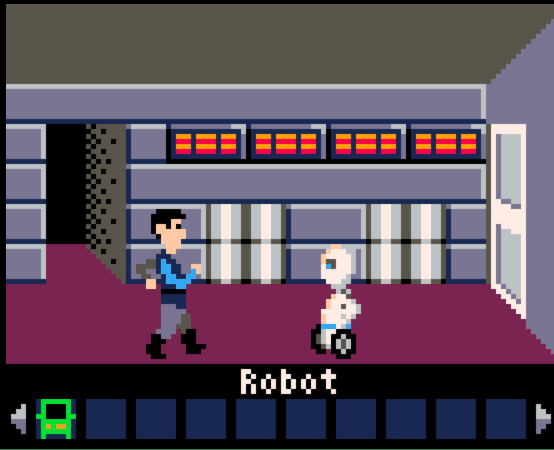
My daughter likes it, and I feel like a better father for making her play her first point & click of her life 
scummpy-it.bin (178.6 KB)
scummpy-it.zip (79.1 KB)

Updated just for the propellers of the enemy planes.
1q48 ver.0.2
Binary:
1q48_v0_2.bin (161.8 KB)
Source:
1q48_v0_2.zip (9.9 KB)
Not sure if it works on an actual Pokitto, but please add “The Villainy of Cat Food Inc.”. 
Now it’s more complete 
Boblo is a strange creature, it’s made of air and water but it’s not affected by gravity.
It bubbles trough the space and can’t stop until it crash against a wall.
Help Boblo to collect as much coins as you can in this little puzzle game.
It’s a dangerous world filled with secret passages and switches.
There’s always more then a way to reach the exit.
Enjoy!
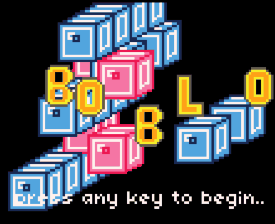
boblo.bin (174.3 KB)
boblo.zip (84.4 KB)
More Boblo levels can easily added in “levelData.py”:
Here an example and syntax for each tile. I’d like to add more level in future.
lvl00 = (\
'.x.x.',\
'x..zx',\
'...x.',\
'x..ax',\
'.x.x.',\
)
Here a list of possibles tiles:
x = blue box
w = wall, state ON (solid)
W = wall, state OFF (invisible, not solid)
+ = blades state ON (they hurts!)
= = blades state OFF (not solid)
! = vertical moving blades
B = toogle button, state ON (activate/deactivate tiles)
b = toogle button, state OFF
K = Key, open final locked gate
o = coin
| = red box, vertical moving
- = red box, horizontal moving
< = left pushing tile
> = right pushing tile
^ = up pushing tile
v = down pushing tile
z = final tile state OPEN
Z = final tile state CLOSED (solid)
a = start tile
Oh my gosh epic!!
Jetpack
I hope you enjoy it.
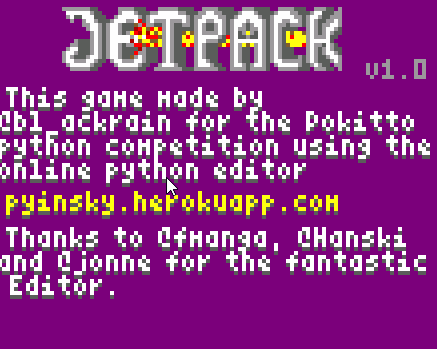
A bug in screen.blit of levels class fixed by @FManga
@jonne has replaced source files and bin below
jetpack_v1_1.bin (165.6 KB)
jetpack_v1(1).zip (57.4 KB)
Originals, will glitch on hardware:
jetpack_v1.zip (57.3 KB)
Jetpack_v1.bin (165.6 KB)

Debugging…
Same here…
Nope, it freezes after the intro.
i may have found it
Nope, that was not it
Seems to be something in Level.draw. Probably a blit bug?