- Simple electronics via PEX. Parts are really inexpensive.
- Simple graphics & audio.
There is only one word for this:
Sugoi!
Pong, Noughts & Crosses and Minesweeper are probably good starter programs.
Start menus are very good examples of how to use arrays and are probably good things to attempt early on in the curriculum.
a port to a scratch-like language would be helpful for schools in my region atleast
block based systems are easier to explain to kids visually and the blocks are also translated to the local language
If there’s something Scratch-like that can compile to machine code or compile to a language that can produce reasonably sized machine code then that would be possible.
I don’t know much about Scratch’s internals but I suspect it’s not particularly light on memory.
We could probably create something like Flowol or Logo though.
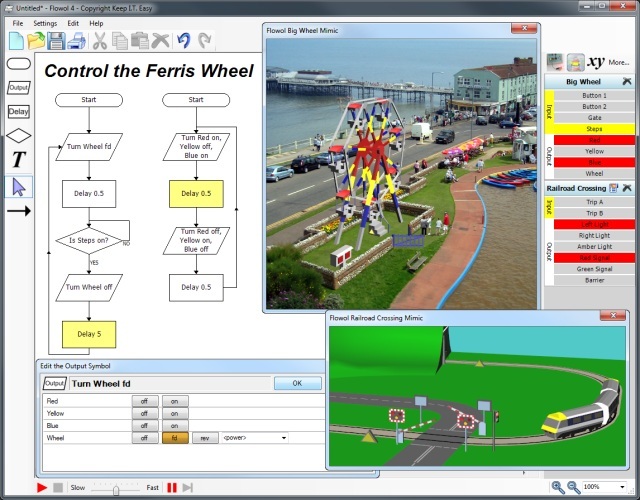
Both of which are things that have an established history of use in education.
(I have personal experience with Flowol use in education, as a student.)
ok it exports to js but im prety sure this concept could be translated to export to python at the very least
i also seen theres a Microsoft Block Editor specificly for the bbc micro:bit device
ok, this got a bit more interesting.
Flow & Logo are good tools but a little dated hence very heavy for anything remotly IoT including our Pokitto. Scratch I thought was made by the Logo creators and was the next step in helping teach kids coding but also a heavy product.
Pico-8 is a little more like what might be achievable but obviously with adaption for input via the hat (for speedy developmant anyway), also have Voxatron from same developers but would inherit the sdame issues plus requires more resources.
I think the hat might be key as an educational tool, the pokitto is different from the current ‘retro game’ devices as it has a strong electronics focus (maybe get some competition from the Gamebuino META Adruino shield in near future). Having elecronics replace the ‘mimic’ images is what i see, kids following instructions on a breadboard to build the crossing then playing with variables in a companion pokitto loader/game to change the breadboards timings; when they get that dive into the code project and maybe even change the pokitto program a little in their own project. Building a simple project but allowing the pokitto to interact with just one part of that, so maybe https://www.amazon.co.uk/dp/B074V461MC/ref=sspa_dk_detail_0?psc=1&pd_rd_i=B074V461MC&pd_rd_wg=FAdFJ&pd_rd_r=C0KJDJ3YX9XNZXCDA2QX&pd_rd_w=mFwXM style kit but the pokitto can set a blink rate of the bulb or the pokitto writes the tune for the speaker to play. all this and what was previously said points to the pokitto needing some sort of mini IDE.
As for curriculum, I am breaking that down for 5-11 year olds at the moment and expect it to be done for September (its additional to all my other stuff including work tasks) but think it is possible to replace some of the repeated elements with device programming. I am testing my ideas with an after hours club, we only covered the basics so far prior to coding like what is/are programming, binary, packages, compiler, interpreter, emulator, simulator, etc (and of course played example games, Arduboy though).
the thoughts look good, nearest program for now is probably the tracker as it uses the pokitto to create something live that was not already written by the programmer, mini scratch/logo is a good idea, a simplified version for younger kids could be a beebot style program (https://www.youtube.com/watch?v=5KT2eBaTF_E, https://www.youtube.com/watch?v=1XxKHHdNEA4) which is basically a maze runner on focused tile sets (i.e. alphabet, street maps, mazes).
P.s. I’m not totally sold by the micro:bit, its great for bulk buying but feels a little too limited in its applications.
Exact words of a school district head: “I’ve had it (micro::bit) for weeks and still do not know what to do with it. I’ve asked but they keep giving me the same soil humidity example”.
Not kidding.
Just let us know if you need well commented example codes for the school project  Or new written tutorials of a certain subject.
Or new written tutorials of a certain subject.
Check the dropdown menu under ‘Language’.
It also does Lua and Python (although its Lua output is missing the local specifier).
I’m not proposing using the actual Flowol software,
I’m proposing making a new thing based on the idea of using flow charts as the interface.
There might already be a suitable version of Logo available,
but if not a new one isn’t hard to make.
Specific implementations of Flowol and Logo might have been ‘heavy’, but that’s the fault of the implementation, not the concept itself.
There were implementations of Logo that ran on the Commodore64 and the Atari 8-bit family.
I think it’s safe to say the Pokitto is more powerful than those,
so if it ran on those, it will work on Pokitto.
oh did not spot that, so using blocky via the python implementation gives us a nice levels to transitions to
young kids blocky, older kids python, teens cpp
one builds on the other so it might be easer to explain at-least blocky to python
would have to do custom blocks for pokitto functions
I’d like to draw attention to http://microblocks.fun/ It is a small VM that provides both tethered and untethered operation. It is targeted at ARM microcontrollers and already runs on the micro:bit. It is programmed through a block-oriented language, either Snap! or GP.
The VM for microbloks is aviable as arduino project also.
https://bitbucket.org/john_maloney/smallvm/src/5468085e8ef4502f710e5d3577dfdfe7d3aa3e11/vm/?at=master
Maybe @jonne could translate using his solid transcode script utility?
whats the minimum hardware for that vm? can it run on an uno?
It requires at least 8Kb of RAM and 40Kb of flash
from here:
http://microblocks.fun/tech.html#devices
Excellent tip! Thank you!