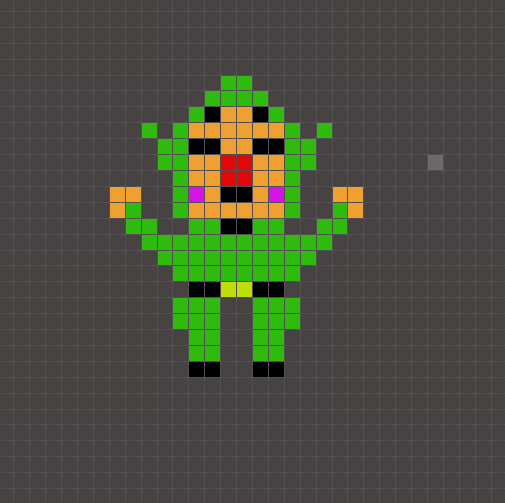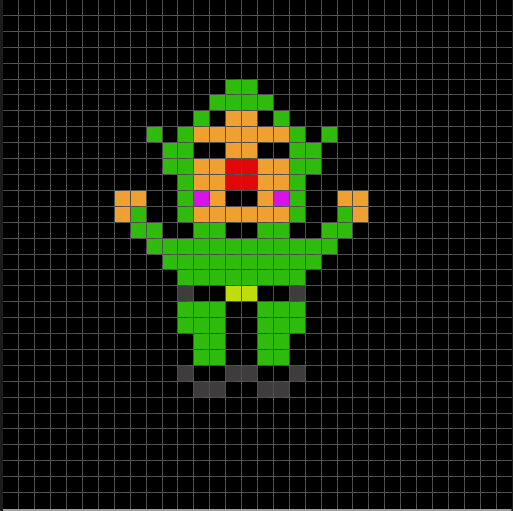I tried to load it but it won’t work,
How did you try to upload?
Have you tried to upload any other games before this one?
Edit:
I just noticed your comment here:
Does this mean you solved your loading problem and the firmware.bin that I posted works for you?
Before Edit:
I’m willing to bet it’s the Mac issue.
There’s a slight issue on OS X because the file browser tries to create hidden .DS_store files every time it encounters a directory without one.
If you want to know more about the issue, see this thread:
If you want a way around it, you can try @adekto’s Mac loader:
Or if you’ve got a micro SD card then you can setup your Pokitto to load files from the micro SD and just copy files onto the SD instead of overwriting the Pokitto’s firmware.bin.
I don’t mind development being public if you’re happy with it.
Before I post any code, I’d like to confirm someting.
Is the main objective to help you learn to program or to produce a quality game?
The code I’ve written so far is less advanced/complex than what I’d normally write (E.g. I haven’t used any classes) because I assumed that the main reason you’re doing this is because you want to learn how to program as you go.
Also, if part of the point of this is for you to learn how to program,
are you going to be okay with asking questions in public?
I know some people get a bit anxious about asking questions because they’re worried that it makes them look stupid.
I don’t want you to feel anxious, I want you to feel able to ask any question, no matter how simple it might seem.
(Remember, the forums have a “there’s no such thing as a stupid question policy” :P)
I tried it through the loader and I just got the white screen of death
I want to learn how to do it honestly the time right now is going to be getting better since my little boys going to school so I’ll have my days are free until 245
Strange. Have you tried redownloading it?
I’m assuming that’s the answer to my “Is the main objective to help you learn to program or to produce a quality game?” question?
I’m assuming that’s 2:45 in the afternoon rather than at night, so 14:45.
What time zone though? (Preferably as a UTC time offset.)
You missed the “are you going to be okay with asking questions in public?” question.
Yes it’s -5
And of course I am fine asking public questions, lol
I do wish there was a basic primer for the pokitto and arduboy and related things,
I kinda learn better by example sadly.
I’ll tey resownloading it again tonight I really want to see what it looks like.
I’m curious about the text adventure on the games cart, how is it made it seems simple enough and how big is the one on the card, I completed it and it took perhaps 5 minutes. I’m curious as to how long one could be if you really worked on it.
Ah. I’m on UTC+01:00 at the moment (until October, then I’m back to UTC+00:00).
We’ll get one eventually.
Writing tutorials isn’t easy.
There’s a hello world example in the library’s repo.
Unfortunately the braces keep getting unaligned.
Let me know if it does/doesn’t work.
Using the SD card and perhaps some file compression it could be incredibly long.
I’ve got round to uploading the source code to GitHub.
If you haven’t got a GitHub account yet, I’d advise considering it, they’re very handy.
I’ll discuss code licencing afterwards, for now I’ve just stuck Apache 2.0 on it because that’s what I usually use as a default licence.
I’m going to assume that you haven’t compiled anything before so I’m going to explain the process.
(Hopefully someone else will find this useful as well. If I get time I’ll write a proper tutorial at some point.)
- If you’ve not got VSCode and the PlatformIO extension set up yet, do that first.
- Then create a new project using PokittoIO (PokittoLib for PlatformIO) as explained on the PokittoIO repo.
- Then download the files from the GitHub link above (click
Clone or downloadand chooseDownload ZIP). - Extract the
.zipmove the files from it into the project you created.
Hopefully it will be obvious where everything goes, but just in case, platformio.ini and pokitto_pre.py should be in <project name>/ next to the .gitignore and .travis.yml and everything from src should go into <project name>/src/.
To build it press F1 (might be different on Mac) and then type PlatformIO: Build and select the PlatformIO: Build option from the dropdown list.
A little box will appear at the bottom and a load of text will fly by, some of it black, some of it yellow.
Hopefully the text will stop scrolling after a few seconds and the text will end with something like:
Archiving .pioenvs\lpc11u68\lib01c\libPokitto_ID5600.a
Linking .pioenvs\lpc11u68\firmware.elf
Building .pioenvs\lpc11u68\firmware.bin
Checking size .pioenvs\lpc11u68\firmware.elf
Memory Usage -> http://bit.ly/pio-memory-usage
DATA: [=== ] 31.7% (used 11688 bytes from 36864 bytes)
PROGRAM: [= ] 14.8% (used 38852 bytes from 262144 bytes)
========================= [SUCCESS] Took 15.24 seconds =========================Terminal will be reused by tasks, press any key to close it.
With SUCCESS in green.
After that you go to <project name>/.pioenvs/lpc11u68 and you’ll find firmware.bin.
That’s the compiled game.
I’m registered, as bigbadhodad.
I’m worried I won’t be able to understand making stuff, at least I’m good for ideas. Though a text game may be something I can do lol
I’ve invited you to collaborate on the repo.
I’m assuming you don’t have much GitHub experience?
In which case I can give you advice about how to do things.
For now it’s not important for you to contribute any commits or anything, but I might get you familiar with the Projects feature later because it’s a good place for tracking ideas.
You’ll never know until you try.
You’re in luck, so far it’s text only. :P
I couldn’t be bothered to make sprites for the sake of a simple demo.
It’s more important to get the idea of the structure across.
Have you been able to run the .bin I uploaded yet?
What do you think of the source code so far?
about to try it
edit tried
looks great, im not sure if I am playing it correctly,
it should kill them if you press A, spare them if B and cuckoo should be instant death if you press a
Also it loads from the memory card perfectly and allows you to change as well,
you are doing great.
I ike the pretend this is part.
how do I look at the source?
I made the buttons the other way around. It’s easy to change the button order.
At least the .bin is working now.
I threw that together in less than an hour.
That’s because I couldn’t be botherd to put graphics in :P
Text is easier to start with because I don’t have to use a sprite converter.
Look at the GitHub repo.
The source code is in the src directory:
Specifically you want to look at main.cpp. I put in lots of comments to help you learn what’s what.
Ok, was messing with Piskel downloaded version and got this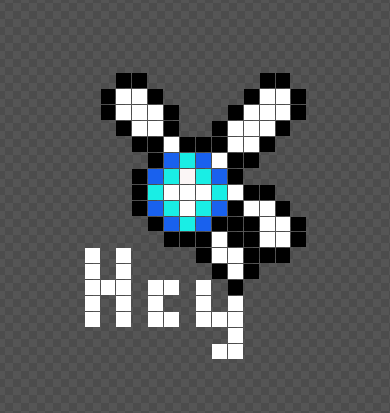
I need to change the lower wings, I don’t like them.
Here it is better 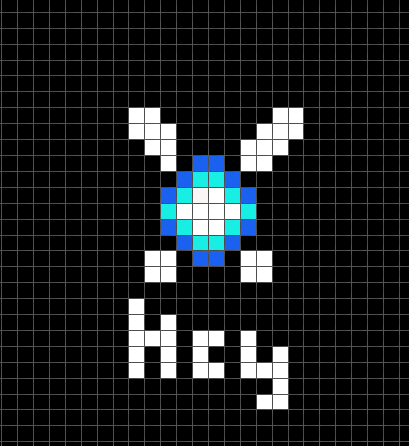
Very nice, I like your style 
Ty I looked at official art and tried o make it look acceptable.
Sorry for the delay in replying, I’ve been busy most of the day.
What size are the images supposed to be?
It appears that you’ve posted screenshots rather than the actual resulting images.
And what screen mode are you expecting?
I’m thinking Mode 13 or Mode 2 might be best.
(List of screen modes here.)
What do you think of the source code so far?
How much do you understand?
I need to post the actual files up on the git hub then,
The code looks interesting, at this time I’m reading Greek but the notes telling what each part is is helpful.
And since they’re sprite/pixels, mode 2 would probably be best, no need to waste power where it isn’t needed