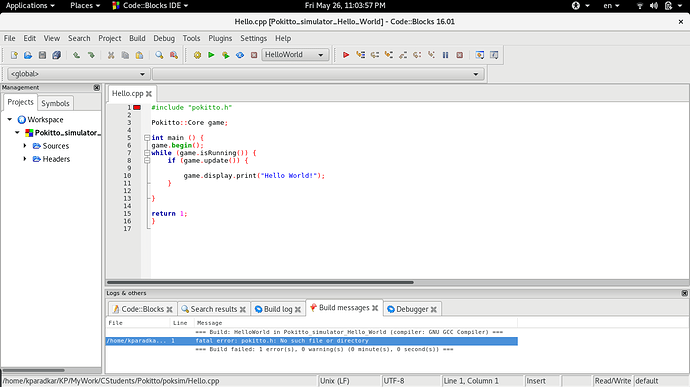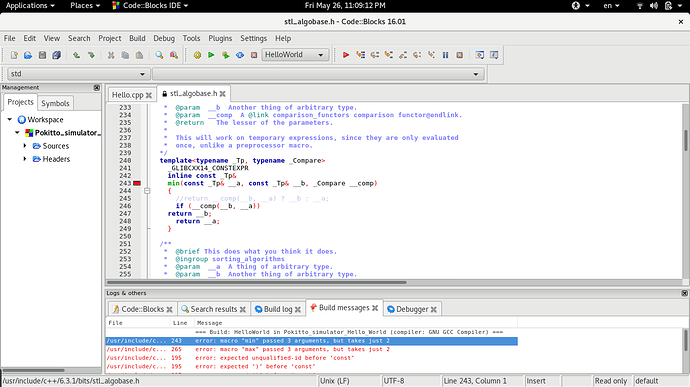Should note for those who are just installing stuff to test this - you cannot just install codeblocks, you also need to install a compiler (gnu gcc) before it can do anything.
Not if you install the package that was in the link. It includes Gnu gcc.
If you’re installing mingw version of CodeBlocks you don’t need anything else
Odd, I did that and it threw compile errors. Wonder what’s up. Might just need to adjust paths or something 
Yup, paths issue  all good!
all good!
Im windows 10 64bit on a mac mini.
I do have some other software running to change the U.I, such as windowblinds and object dock.
Ill try without those when i get a chance later tonight.
I also wish for an os x version as a ready-to-go sdk.
SDL2 is on Mac OSX, but Code::Blocks is version 13.12. You could try to download the 13.12 and open the project file to see if the project file opens.
Meh, Code::Blocks is super ugly and a couple of years old.
Maybe i will look into how to build this with gcc and use atom. -> things i don’t like to do.
It seems that my problem has vanished. It might have been the particular skin I was applying to windowblinds, or it could have been something else completely, who knows!
You can change editor theme
Code::Blocks has one advantage. The UI is much simpler than anything Ecclipse based. I have seen beginners strting with ecclipse: the fear of death is in their eyes
Totally your opinion, eclipse is even worse. that’s why i use atom.
Took a few minutes to try to get it to work on Linux. The good news is that quite a few files compile fine. But then in PokittoSimulator.cpp there are a few linker errors. I don’t have time to dive deeper into it, but it looks promising. We’ll have to figure out what in this list is really required to run the simulator on Linux:
/usr/bin/ld: cannot find -lmingw32
/usr/bin/ld: cannot find -lSDL.dll
/usr/bin/ld: cannot find -luser32
/usr/bin/ld: cannot find -lgdi32
/usr/bin/ld: cannot find -lwinmm
/usr/bin/ld: cannot find -ldxguid
The -lSDL.dll part should be a trivial fix, but the other mingw and windows stuff might need some work.
Gave it another fast go, some include files have the wrong case, say, Pokitto.h has an uppercase, and Linux being case sensitive…
After that I got a bunch of SDL errors. I removed the included SDL2 directory and symlinked to my system installed SDL2 include directory, which fixed a lot of errors. But there are still some remaining. Some of them might just be due parameters order in g++, or I might be needing some more dev files for SDL2, but I don’t have any more time to investigate tonight.
I gave it another go today. Got the SDL2 libs fixed, changed the path for the linker to link to my native architecture files and this part looks good. It was complaining that the .a included in the package were incompatible (which is not surprising).
Now the problem lies with “bin/Debug/libPokitto_sim.a”. I can’t find any way to rebuild this for my architecture with the included files in the package. Did you pre-generate this from files not included in the package? Because when I try to manually compile the project directly on the command line with g++ without linking to anything, it’s complaining that it can’t find header files like HWButtons.h, fileio.h (from petitfatfs?) and some other LCD related stuff that are not part of the package.
as soon as kickstarter campaign is over (ends on sunday) we will fix this and get linux version running