I mentioned it 5 days ago:
I probably won’t have time today.
Oooh sorry, I overlooked that.
You know what, I scratch undo. I’d like to focus on the IDE, would be too many things to juggle.
EDIT:
I’ve fixed the LIL bug.
It’s looking good now, except flickering because no double buffer.
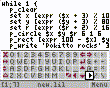
bin if you wanna try this out
firmware.bin (180.4 KB)
LIL functions for Pokitto:
p_write what [x] [y] [color] write value to screen
p_read waits for pokitto button press and returns
its value (ABCURDL = 0123456)
p_clear [color] clear screen with given color
p_wait n wait (sleep) for n frames
p_rect x y w h color [filled] draw a rectangle
p_circle x y r color [filled] draw a circle
p_line x1 y1 x2 y2 color draw a line
general LIL cheatsheet (find more in lil's readme.txt)
case-sensitive
separate with ; or newlines
## comment
[...] execute what's inside square brackets and substitute the result, e.g.: print [expr 1 + 1]
if ["not"] val then [else] branching, e.g.: if 1 {print one} {print noone}
while ["not"] val code while loop
for init expr step code for loop
foreach [name] l code executes code for each list item (its value will be in "name"), returns list of evaluations,
e.g.: foreach i [list a b c] {print $i}
return [val] returns from function with optional value
set var val set given variable to given value
$var get variable value (same as set with only one argument)
expr a b c ... combines arguments into one math epression, evaluates and returns the result
func fname args body define a new function, e.g.: func myfunc {a b} {print $a $b}
list a b c ... returns a new list with arguments as items
count l returns number of items in a LIL list
index l i returns ith item in a LIL list (0-based)
indexof l v returns index of first occurence of value in a LIL list, or empty string
append l v appends a value to a LIL list
slice l i1 [i2] returns a slice of a LIL list
eval a b c ... combines argument into a single string and evaluates as LIL code
char n converts int to char (one-character string)
rand returns a random number between 0.0 and 1.0
inc name [val] increment variable (or add given value)
EDIT:
I was confused about how the display worked, it actually has kind of a double buffering. Now it’s fixed:
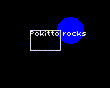
Am I understanding it right it works like this?
You can write pixel to the hardware LCD, and the screen then keeps showing these pixels until the next refresh? So it needs no extra memory to just hold a picture. So the direct drawing methods write it directly to the LCD where it stays until a refresh. The undirect methods write to the screen buffer – which depends on the screen mode – and the buffer is directly written to the screen on a each Pokitto::Display::update (which is the double buffering – one is the screen itself, and the RAM screen buffer is the back buffer).
So theoretically we can work without a screen buffer and save a lot of RAM on the display buffer?
EDIT:
Adding LIL examples:
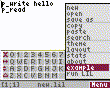
You got it correct. Direct is a bit slower than the buffered modes though, as more commands need to be sent more often.