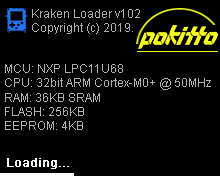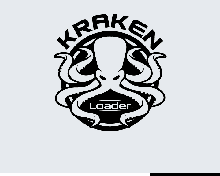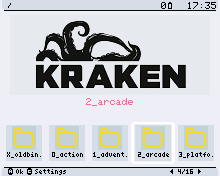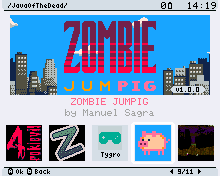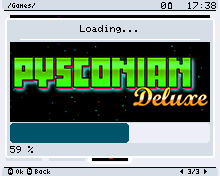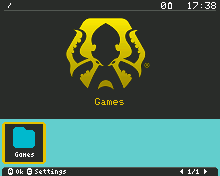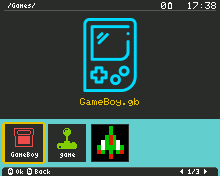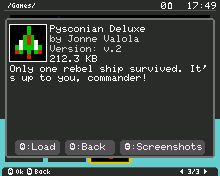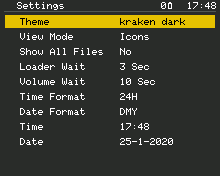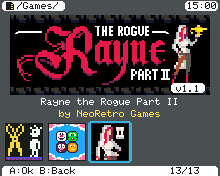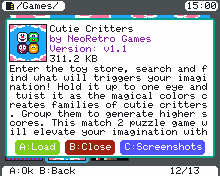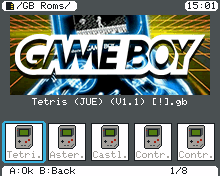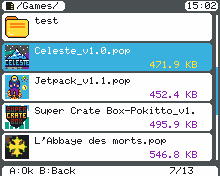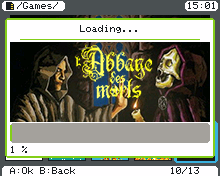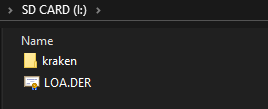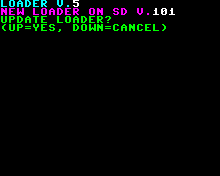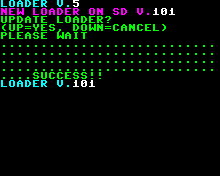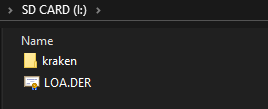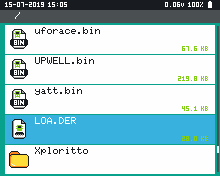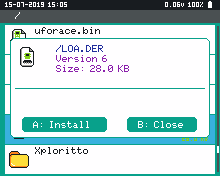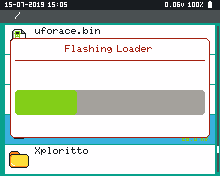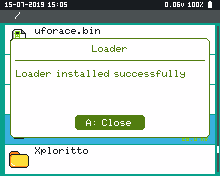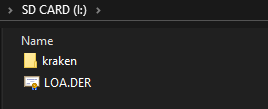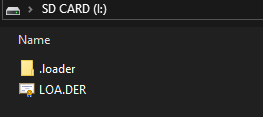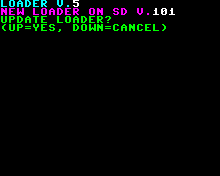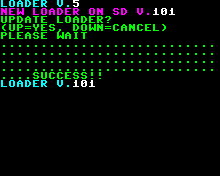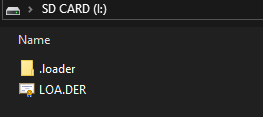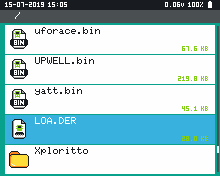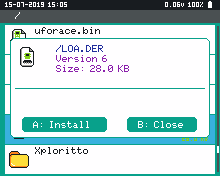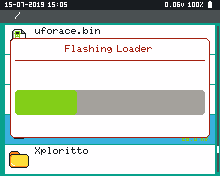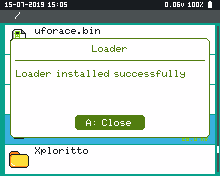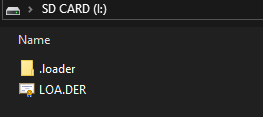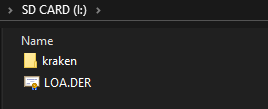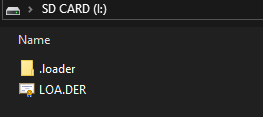Kraken Loader
A completely new, rewritten loader with new features such as
New Features v102:
Themes! you can now customize the look of the loader by changing icons, banners, colors, and bootsplash.
Smart filter empty folders should not appear in the loader any more.
Battery percentage (Experimental).
Minor visual changes.
Screen brightness changed to 40% from 100%.
Features:
Two view modes Icons view and List view (default is icons view).
Long file name and folders support.
POP file support (icon, banner, screenshots, long name, version, description).
Flash gameboy roms directly.
Fast load time.
Default banners for gameboy and .bin files.
Screenshots:
v101 screenshots
Thanks
Installation:
The same as the previous version, except the folder name is changed to kraken instead of .loader
Method 1
download the loader and extract the content of the zip folder in the root of the sd card.
go to loader by pressing C from any game and the an update prompt should appear to help you update to the new loader.
confirm by pressing UP button.
Methode 2
download the loader and extract the content of the zip folder in the root of the sd card.
load Xploritto go to SD Card browse to the file LOA.DER and install it by pressing A button.
to jump to the loader go to Settings -> Jump to loader .
Methode 3
download the loader and extract the content of the zip folder in the root of the sd card.
download start.bin and flash it with the usb method.
start.bin (256 KB)
v101 instructions
Method 1
download the loader and extract the content of the zip folder in the root of the sd card.
go to loader by pressing C from any game and the an update prompt should appear to help you update to the new loader.
confirm by pressing UP button.
Methode 2
download the loader and extract the content of the zip folder in the root of the sd card.
load Xploritto go to SD Card browse to the file LOA.DER and install it by pressing A button.
to jump to the loader go to Settings -> Jump to loader .
Methode 3
download the loader and extract the content of the zip folder in the root of the sd card.
download start.bin and flash it with the usb method.
start.bin (256 KB)
Download:
Source Code:
Themes:
Here is the wiki article that contains all the information about themes
Kraken Themes
A theme is basically an folder that contain icons and banners and a text file with colors in it, all themes are stored in SD card under /kraken/Themes.
Images
All the images (icons, banners, splashscreen) are in RGB565 format so they need to be converted first and the size and name of every image is important.
Icons
[icons]
icons must be 24x24 in size.
icons must be in sub directory named icons (themeName/icons/)
there is 4 icons in total.
File.565 for general files.
Folder.…
and this is a tool for creating themes
This is a FemtoIDE project that will help with kraken theme creation process.
Change colors and images click build & run to visual the changes immediately.
When you finish with your theme you can share the folder with the community.
There is a wiki article that have more information about themes.
What’s needed
copy to SD is checked for the kraken folder.
femtoIDE version 0.1.4 or more.
Special thank @FManga for helping with script.
Download
KrakenThemeMaker.zip (345.2 KB)
17 Likes
jonne
July 15, 2019, 5:37pm
2
@bl_ackrain , thank you for your awesome contribution, yet again
With your permission (although it was just kind of asked) I hereby christen your loader the “Kraken” (*), in honour of the mythical sea monster and to make it uniquely identifiable
So people, if you want to run the latest and greatest software on your Pokitto, use the Xploritto file browser and Kraken loader, both by @bl_ackrain
(*) pending approval by author
Edit: was approved
7 Likes
spinal
July 16, 2019, 6:50am
3
I’d like to suggest this as the default loader, it’s excellent
5 Likes
sbmrgd
July 16, 2019, 6:57am
4
I agree and I would suggest to convert all the bins to pops and to add those to the gamedisk
4 Likes
This loader is amazing. Need to be the default one with all program as pop format
1 Like
here is a collection of pop files for testing, until we make pop files the default format and make them for all the existing games.
Pop_Games.zip (1.0 MB)
1 Like
jeana
July 16, 2019, 2:28pm
8
It is missing rescources for L’abbaye des morts
1 Like
yes, i thinking that every one had them already in their sd cards.
jeana
July 16, 2019, 2:36pm
10
Pop file format cant have extra resources?
1 Like
For the moment the answer is no.
Just…wow!
2 Likes
all I can say is WOW, I did the load from xploritto option and it was flawless,
4 Likes
jonne
August 26, 2019, 6:17pm
14
@bl_ackrain … what could we do about the order of icons in Kraken loader?
In my loader, I used a minimal bubble-sort implementation to put the files in alphabetical order.
In Kraken, the icons are in the order that the files have been created
1 Like
FManga
August 26, 2019, 7:01pm
15
Separate files into folders, the order won’t matter as much when you have a short list.
2 Likes
Hanski
August 26, 2019, 7:26pm
16
Maybe a folder per a genre like in the list in the web site(?).
1 Like
@jonne i prefer folders for organizing games, but i will take a look at sorting when i have some time.
2 Likes
jonne
August 30, 2019, 8:48am
18
That’s how I will organize them, thanks for the tip
1 Like
jonne
August 31, 2019, 5:29am
19
Something is not right @bl_ackrain
I first flashed Xploritto. Then I updated the old loader to Kraken.
Now I am stuck with xploritto and I cant get to the loader in any way. i can only look at files.
Ah… my mistake
use this to jump to loader.
bl_ackrain:
to jump to the loader go to Settings -> Jump to loader .
2 Likes