so i want to do something interesting in my side scroller game
i wanna do raycast transitions from one “level” to the next like a corner of a city block
mockup of what i kinda wanna do, its very crude made in blender
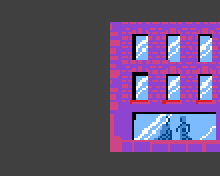
so i want to do something interesting in my side scroller game
i wanna do raycast transitions from one “level” to the next like a corner of a city block
mockup of what i kinda wanna do, its very crude made in blender
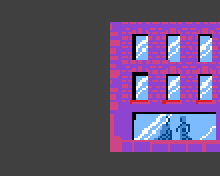
Im not sure that going to work, those are a fair bit more complex 3d levels
What I mean is the game mechanic. In Fez you use the different viewpoints to solve the puzzles. Have you ever played Fez?
yea i know the mechanics, but still thats allot harder then you think , its like a type of voxel set, its way to much level data, i just wanted to try something easyer
alternative would be FMV the transitions, ever played abe’s oddysee?
Looks really nice, the game mechanics look really simple but fun. Im guessing that going around a corner isnt simple to program. Or is it the raycasting thats causing the difficulty ? Couldnt you just fake it ?
@adekto @Rakkachi This is not as hard as it would seem at first. There is only 1 object at given Z-depth in the example adekto shows. It is basically a simplified case of a cube rotating about 1 axis and texture mapping the faces of the cube. You draw each pixel column and you need a vertical texel (v) step (for each y-step on screen) and a horizontal step (u) as you go from one column to the next. You need to calculate the position and projection of each corner of the cube to get column height of each corner and then interpolate between corners. I think you could probably fake the effect pretty easily without going too deep into 3d maths.
ok, thanx  might give it a try in the simulator
might give it a try in the simulator
Fair enough, im not sure how to do it since [quote=“Rakkachi, post:8, topic:224”]
ok, thanx  might give it a try in the simulator
might give it a try in the simulator
[/quote]
cool keep us updated, im kinda stuck on this one
Well, here is part of the answer :
The cube is something i was attempting, and what i already had looks the same.
