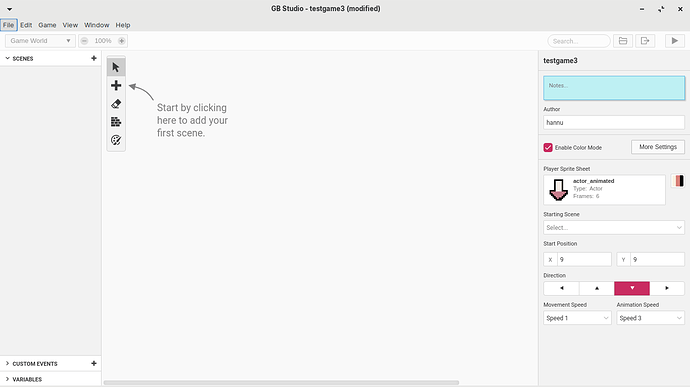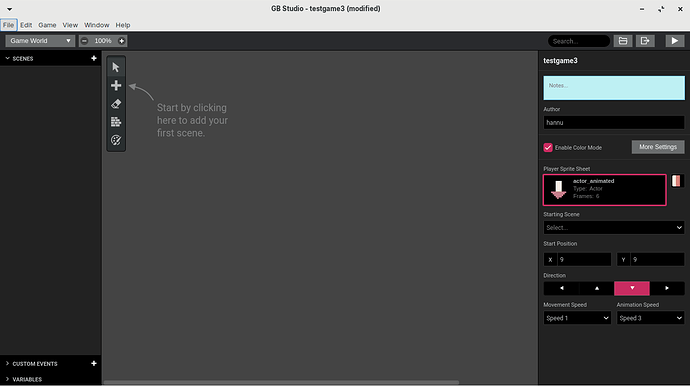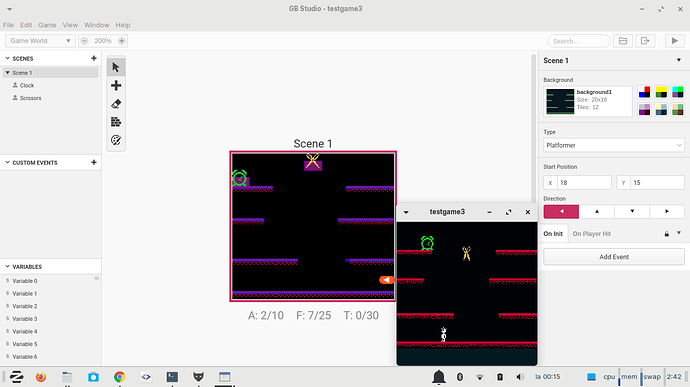The intention of this review or test is to see how suitable GB Studio would be for a beginner or non-coder. The more distant goal is to see if we could make a Pokitto target for it.
The basic view (without any templates) is not too bloated. Nothing like Unity etc.
The same with a dark theme.
The view menu tells a good overview what you can edit or create with the tool.
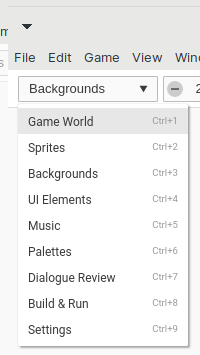
Different types on scenes you can choose from:
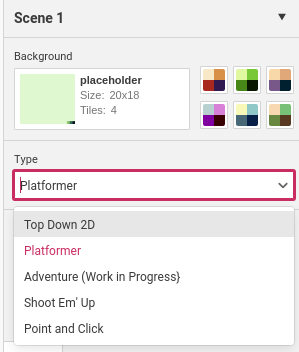
How much more have you played with it? I was just kind of poking around myself. Trying to figure out what is missing to get the “Edit” button to work on sprites and such. Apparently it doesn’t find Aseprite in my toolbox 
Not much yet. I try to recreate one level of Matti’s Nightmare.
So far GBS feels less complex and bloated than I first thought.
Some comments:
- I would like to have an option to define event handlers with a script language. I think it is more versatile and compact than defining if-else-blocks in the UI, but this is my personal preference and other people might think the other way
- There are no integrated resource editors. You can just launch e.g. a bitmap editor, and later refresh resource assets to your gbs project.
If we were to integrate the GB Studio Editor pieces into FemtoIDE do you think it possible to open the assets with FemtoIDE’s integrated tools?
I do not know. If we make this, I guess the first step would be to port the engine part to Pokitto C++ and then have gbs to produce Pokitto C++ code from the game configuration.
That would be the path of least resistance, yeah.
I just brought it up with the tools because that was one of the points you had mentioned for beginners on the other thread about AGD, that it had built in tooling.
Yes, built-in custom tools are very nice, like Pico-8.
I need to put this on hold as there are too much to study in the Electron subsustems. I got a tiny progress, but it is very inefficient, and that is a killer in a hobby project.
P.s. I hope that there was a simple cross-platform C++ based UI widget framework instead of an overly complex Javascript-Html-Nodejs-Chromium combo (i.e. Electron).
I’ll have a look around for something else 
There are quite a few C++ GUI frameworks around, but they don’t get the publicity that Electron gets.
Off the top of my head, SFML, GTK, Qt and JUCE are supposed to be quite good.
(I rarely have a need to write cross-platform GUI programs so I haven’t used any. I know GIMP, Inkscape and Dia use GTK though, and Fritzing uses Qt.)
(After rereading I think I may have slightly misinterpreted what you were saying, but I’ll leave the info there just in case.)