Frogitto is a python game demo to show MicroPython performance and capabilities on Pokitto.
The MicroPython and uPyGame features demoed: surfaces, sprites, sprite groups, collision detection, color palette, key events. The gfx are made by @VonBednar.
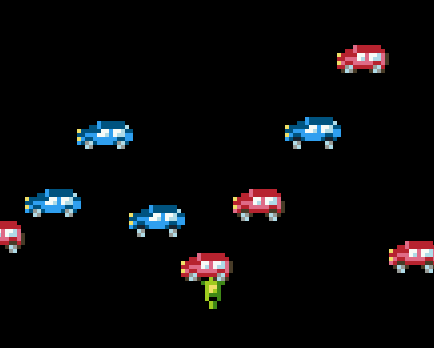
Pokitto binary:
frogitto.bin (185.0 KB)
Here is the python code for the game:
import upygame as pygame
import urandom as random
import spritedata
import sprite
# Initialize display
pygame.display.init()
pygame.display.set_palette16([
0, 6438, 18917, 10825, 47398, 688, 41764, 17475,
58225, 13598, 60486, 40179, 42596, 46845, 63245, 65535
]);
screen = pygame.display.set_mode() # full screen
print('display ready')
class GameObject(sprite.Sprite):
def __init__(self, surfaces, frameOffsets):
sprite.Sprite.__init__(self)
self.frames = surfaces
self.frameOffsets = frameOffsets # Offsets to adjust each frame
self.currentFrameNum = 0;
self.image = self.frames[self.currentFrameNum] # Current image
self.animDur = 3;
self.animDurCounter = self.animDur;
self.vx = 0
self.vy = 0
self.rect = self.frames[0].get_rect()
def setvel(self, vx, vy):
self.vx = vx
self.vy = vy
def update(self):
# Advance frame if animation is set
if self.animDur > 0:
# if animation duration has elapsed, advance frame
if self.animDurCounter == 0:
self.currentFrameNum += 1
if self.currentFrameNum >= len(self.frames):
self.currentFrameNum = 0
# Set animation duration
self.animDurCounter = self.animDur
# Set current image
self.image = self.frames[self.currentFrameNum]
self.rect.x += self.frameOffsets[self.currentFrameNum][0]
self.rect.y += self.frameOffsets[self.currentFrameNum][1]
else:
self.animDurCounter -= 1
# Advance position
self.rect.x += self.vx
self.rect.y += self.vy
# Create sprite groups
all_sprites = sprite.Group()
all_frogittos = sprite.Group()
all_cars = sprite.Group()
# Create frogitto sprites. Only one this time.
for i in range(1):
frogittoGob = GameObject(
[spritedata.frogittoSurf_f1, spritedata.frogittoSurf_f2, spritedata.frogittoSurf_f3],
[[0,0],[0,0],[0,0]])
# Out of screen at start
frogittoGob.rect.x = 50
frogittoGob.rect.y = 70
frogittoGob.animDur = 2;
# Add to relevant sprite groups
all_sprites.add(frogittoGob)
all_frogittos.add(frogittoGob)
# Create blue and red car sprites
for i in range(10):
# Blue car
carGob = GameObject(
[spritedata.bluecarSurf_f1, spritedata.bluecarSurf_f2],
[[0,0],[0,0]])
# Out of screen at start
carGob.rect.x = -100
carGob.rect.y = -100
# Add to relevant sprite groups
all_sprites.add(carGob)
all_cars.add(carGob)
# Red car
carGob = GameObject(
[spritedata.redcarSurf_f1, spritedata.redcarSurf_f2],
[[0,0],[0,0]])
# Out of screen at start
carGob.rect.x = -100
carGob.rect.y = -100
# Add to relevant sprite groups
all_sprites.add(carGob)
all_cars.add(carGob)
# Main loop
vx = 0;
vy = 0;
frameNum = 0;
lastY = 0
while True:
# Check the frog collision to any car
hit = sprite.spritecollideany(frogittoGob, all_cars)
# If hit, move the frog to the bottom of screen
if hit != None:
frogittoGob.rect.x = 50
frogittoGob.rect.y = 70
# Read the key events and set Frogitto velocity
eventtype = pygame.event.poll()
if eventtype != pygame.NOEVENT:
if eventtype.type == pygame.KEYDOWN:
if eventtype.key == pygame.K_RIGHT:
vx = 1
if eventtype.key == pygame.K_LEFT:
vx = -1
if eventtype.key == pygame.K_UP:
vy = -1
if eventtype.key == pygame.K_DOWN:
vy = 1
if eventtype.type == pygame.KEYUP:
if eventtype.key == pygame.K_RIGHT:
vx = 0
if eventtype.key == pygame.K_LEFT:
vx = 0
if eventtype.key == pygame.K_UP:
vy = 0
if eventtype.key == pygame.K_DOWN:
vy = 0
frogittoGob.setvel(vx,vy);
# Launch new car after n frames
if (frameNum % 13) == 0:
# Get first free car and set the starting position and velocity
for s in all_cars:
if s.rect.x < -16:
s.rect.x = 110
y = 10 + random.getrandbits(8) * 60 // 256
if abs(y - lastY) < 7:
if y < lastY:
y -= 7
else:
y += 7
s.rect.y = y
lastY = y
s.setvel(-1,0)
s.currentFrameNum = 0
break
// Update and draw all sprites
all_sprites.update()
all_sprites.draw(screen)
// Update frame buffer
pygame.display.flip()
frameNum += 1
if frameNum > 1000000:
frameNum = 0;