what’s could be the problem with controls?
originally i made this game for nodemcu and 128x128 tft
and it run perfect on 80 MHz, i got over 30 Fps and i can over-clock it to 160 MHz to get over 50 Fps
what’s could be the problem with controls?
originally i made this game for nodemcu and 128x128 tft
and it run perfect on 80 MHz, i got over 30 Fps and i can over-clock it to 160 MHz to get over 50 Fps
You can expect it to run 80fps on Pokitto
EDIT: nope, it wont, because lots of floats and no FPU
in pico8.cpp there is a btn() function that should return if the buttons pressed repeatedly
i couldn’t find a repeated function (like gamebuino buttons.repeated()) , so used button pressed may be that’s the problem
Would these help?
PokittoButtons.h, line 86
// GB compatibility functions
static void begin();
static void update();
static bool pressed(uint8_t button);
static bool released(uint8_t button);
static bool held(uint8_t button, uint8_t time);
static bool repeat(uint8_t button, uint8_t period);
static uint8_t timeHeld(uint8_t button);
static uint8_t pins[NUM_BTN];
static uint8_t states[NUM_BTN];
static uint8_t heldStates[NUM_BTN]; // additional, not GB based
Edit: I mean, what kind of function return are you looking for? That returns constantly true when button is pressed or does it have to alternate between 0 and 1?
I concur. Celeste jumps and runs to the right, ends up in the pit
i will check it up
Could you post source here again?
There is something very weird about the code. If I put “return 0” into pico8.cpp line, it still jumps to the right
bool btn (uint8_t i, uint8_t p)
{
pb.buttons.pollButtons();
#ifdef POKITTO
#define REPRATE 5
switch(i)
{
case 0:
return 0;//pb.buttons.repeat(BTN_LEFT,REPRATE);
case 1:
return 0;//pb.buttons.repeat(BTN_RIGHT,REPRATE);
case 2:
return pb.buttons.repeat(BTN_UP,REPRATE);
case 3:
return pb.buttons.repeat(BTN_DOWN,REPRATE);
case 4:
return pb.buttons.repeat(BTN_A,REPRATE);
case 5:
return pb.buttons.repeat(BTN_B,REPRATE);
case 6:
return pb.buttons.repeat(BTN_C,REPRATE);
found it
in
platform_pokitto.h
macro POKITTO remains undefined
… therefore buttons are not read with the methods specified in pico8.cpp
#ifdef POK_SIM
#define POKITTO
#endif // POKITTO
#include "Pokitto.h"
extern Pokitto::Core pb;
#define BLACK 0
#define DARK_BLUE 1
#define DARK_PURPLE 2
#define DARK_GREEN 3
#define BROWN 4
#define DARK_GRAY 5
#define LIGHT_GRAY 6
#define WHITE 7
#define RED 8
#define ORANGE 9
#define YELLOW 10
#define GREEN 11
#define BLUE 12
#define INDIGO 13
#define PINK 14
#define PEACH 15
y
you are right i was thinking that POKITTO macro is defined in pokitiolib
Celeste.LPC11U68.bin (62.3 KB)
Can be made to run faster (alot) by compiling in EmBitz with optimizations on
@bl_ackrain , I will need to come back to this, getting late.
We will have this running perfectly tomorrow.
Unoptimized (online compiler does not do -O3 and @FManga’s highly optimized inline asm ) version, working buttons:
Celeste.LPC11U68.bin (62.3 KB)
changes:
“POKITTO” is defined in platform_pokitto.h
Code in Pico8.cpp is now:
/*--------------------------------------------------------------------------------------------
Input
--------------------------------------------------------------------------------------------*/
bool btn (uint8_t i, uint8_t p)
{
//pb.buttons.pollButtons();
#ifdef POKITTO
#define REPRATE 0
switch(i)
{
case 0:
return pb.buttons.repeat(BTN_LEFT,REPRATE);
case 1:
return pb.buttons.repeat(BTN_RIGHT,REPRATE);
case 2:
return pb.buttons.repeat(BTN_UP,REPRATE);
case 3:
return pb.buttons.repeat(BTN_DOWN,REPRATE);
case 4:
return pb.buttons.repeat(BTN_A,REPRATE);
case 5:
return pb.buttons.repeat(BTN_B,REPRATE);
case 6:
return pb.buttons.repeat(BTN_C,REPRATE);
}
#elif defined PICOBOY
return pb.buttons.repeat(i,0);
#endif // POKITTO
};
I quickly tried making it run faster in EmBitz with all optimizations on
I get around 25FPS
The problem is that we are updating alot of empty black pixels (22336 pixels), meaning we are drawing 2,36 x the amount of pixels we should
@FManga, we need a lcdRefreshPico routine with the relevant areas of DRAM only 
EDIT: its more than 25… I would say around 30FPS
@bl_ackrain, I hope you do not mind me interfering on your coding project this much
This is the last version before I really truly go to sleep. It is very smooth on the hardware
celeste.bin (77.9 KB)
EDIT: I think there is enough room for optimization to allow sound effects also.
There was a setFrameRate in the game code
I commented that out
We have 45 fps
More than enough for music and sound effects
Edit: its not quite 45FPS around the level. ~38 maybe ?
This is so exciting! Such energy  D
D