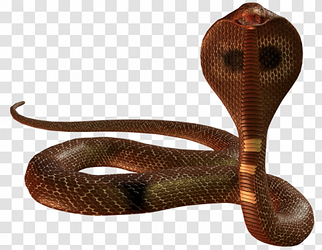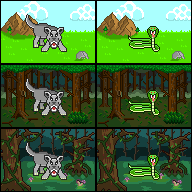This DevLog will mostly consist of different iterations of my battle background and the response / advice / examples from the community on Discord. This not only showcases my progress towards this game, but my progress in getting better at pixel art in general, as well as the level of support this wonderful community has to offer not just with programming.
A special thanks to @carbonacat, @Vampirics, and @FManga for your responses, encouragements, and general advice. The support of this community has really helped me improve my skills with pixel art.
Here’s version 0.2

Most of the pieces are in place and is starting to look decent.
@carbonacat suggested adding some outlines to the trees or removing the outlines from the mountains since it creates a bit of a clashing style, otherwise the mountains feel like another object.
@FManga suggested maybe making the outline on the mountains subtler if the palette allows.
@Vampirics mentioned that he found the wall of trees on the right made the view feel a little unbalance.
@carbonacat also suggested that adding a monster (even a temporary placeholder) could help on proportions, placements, and a good outline.
Here’s version 0.3 (added a nice outline to the tree)

@carbonacat mentioned that this was already more consistent, but also pointed out to be weary of the perspective because if the trees base is the same level as the mountain it makes either the mountains look really small or the tree look really big.
@FManga mentioned that since it’s the background removing the outlines would help make the foreground easier to read.
@Vampirics pointed out that since I’ll have a different background based on what tile the player is on (grass, forest, desert, or swamp) then I don’t necessarily need all of the elements on a single background.
I mentioned that I wanted the grass terrain to not just be a totally empty field but show the more dynamic range of terrain around it. Primarily thinking the trees and mountains that are all around the grassy areas.
version 0.4 added a shadow to the tree

@Vampirics said it’s getting there
@carbonacat pointed out to be careful with sharp shadows because it pinpoints the location of the sun which makes it so all objects (including enemies) must follow suit.
Then provided me with this little sketch helping put things in “perspective”
My initial thought was it looked like Kirby standing on a pedestal with eating utensils in hand ready for his next “meal”
@Vampirics pointed out that this image’s composition is spot on really.
@carbonacat commented that he simply made a mix between the concept I’ve got so far and some battle backgrounds from Dragon Quest.
@Vampirics stated that this is what I need
I realized that having just one medium sized rock and maybe a few pebble sized ones in the very front would help bring out the perspective a bit more. Also that I could scale the trees down slightly as they get further away.
Then I got some more good advice from both @carbonacat and @Vampirics on having even just a couple enemy outlines or placeholders (one small and one big) would help line things up better. This would help balance the artwork on each side to guide the player’s attention towards the center and that a nice amount of empty space can also make it more polished.
With all that in mind here’s version 0.5 where I added a few more trees by scaling them down the further back they were. Didn’t scale them enough though 

@carbonacat said the trees do look better like this but the mountains base shadow might need some work.
@FManga asked if the mountains base needed to be flat since it makes it look more like a rock sitting on the grass.
So really quickly did version 0.6 by touching up the mountains base so it’s not so flat

@Vampirics mentioned that “outlines are not needed all around most of the time, try to use outline only when you need to contrast with something more”
@carbonacat added, “like, for trees, you’d outline the top of them so they’d contrast with a faraway objects, but not against each other” and “same for mountains, you could think of them as a chain instead of individual mountains, etc”
This helpful advice led to version 0.7 where I merged the two mountains together into one.

This inspired @Vampirics to share a modified example of how a polished version might look, complete with a sample enemy.

I stated, “The feedback on my artwork has been really helpfull as I slowly get better and better at it.”
Also that I imagine the other battle backgrounds won’t take as long since I’ll have a much better grasp of the steps and methods involved.
With all that I did version 0.8 and thought I was getting really close to a final version

@FManga “I like that rock. That is a nice rock.” and I corrected him that it’s, “I like that boulder, that is a nice boulder” 
Otherwise the only real suggestions here was
@Vampirics mentioning that maybe the mountains base should be more level with the horizon so they appear way off in the distance.
@carbonacat the shadow is quite long and doesn’t fit with the trees very well.
Version 0.9 fixed the shadow a bit on the mountain

The overall consensus was that the scaling for my trees was still off quite a bit.
Learning from @Vampirics example I noticed that it could also really use a much larger tree in the front, a medium one part way back and some really tiny ones way in the back.
Following that was a good discussion on the things I’ve done so far to get to this point with this background, the things I’ve learned along the way, and how best to proceed to doing the remainder battle backgrounds.
To make this part easier I’ll just paste the relevant chat messages here:
@Vampirics You are really getting there, it’s all about those details.
@tuxinator2009: Yep
@Vampirics: Sometimes it’s even a good thing to exaggerate a little so that the idea is clear
@tuxinator2009: First I spent some time learning how to draw decent clouds which were easy enough to place since they don’t clash with anything for size.
Then I learned one method for drawing some decent mountains, followed by some trees.
Now I’m learning how to put all the pieces together and cast the final shadows.
@Vampirics: Once that is done just repeat the same steps for the other bg and you are set
@tuxinator2009: Yep
I think the process for the entire background really is similar to the process for each piece. The pieces start with a basic shape, add some detail marks, make some shadows and highlights, touch up the details. For the whole BG it’s just make the individual pieces, arrange them a bit, adjust sizing based on perspective, cast shadows out from each piece (paying attention to how the shadow from one piece can cast over another).
So the really small rock on the right by the trees will be slightly darker since it’ll end up in the shadow of a tree.
@carbonacat: usually you’d prefer starting from the general picture then go into details
@tuxinator2009: Right, do each together at the same time. Make some basic shapes, arrange them and adjust scale, add minor details (like the initial crack lines on the mountain), then start shading the results based on where everything is.
@carbonacat: yeah
@tuxinator2009: I’ll probably keep the unscaled tree (the closest one) and make it the middle tree since it’s rather nice. Then I can make a similar style tree that’s bigger and one that’s smaller (without actually just scaling the original).
@carbonacat: oh right, when you’re scaling pixels, it’ll almost always break the outlines
@Vampirics: In my example I really just scaled 
@tuxinator2009: Yeah the two downscaled trees look totally butchered 
And now we have the final version 1.0

Here it is with the example sprite provided earlier by @Vampirics

Overall I’m really happy with the final result as it adds depth to the scene without taking too much attention away from the monster. This will be the final version to be included in my game as I think If I did anymore on it I might just make it worse.
Again I’d like to say thanks to this wonderful community for helping others improve their skills and abilities and learn new things. I wanted to share this particular experience with others so that they can follow along as well as know that there’s plenty of helpful people here regardless of what you’re struggling with.
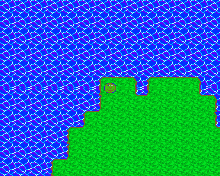
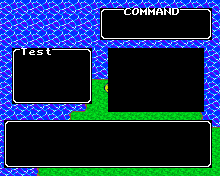


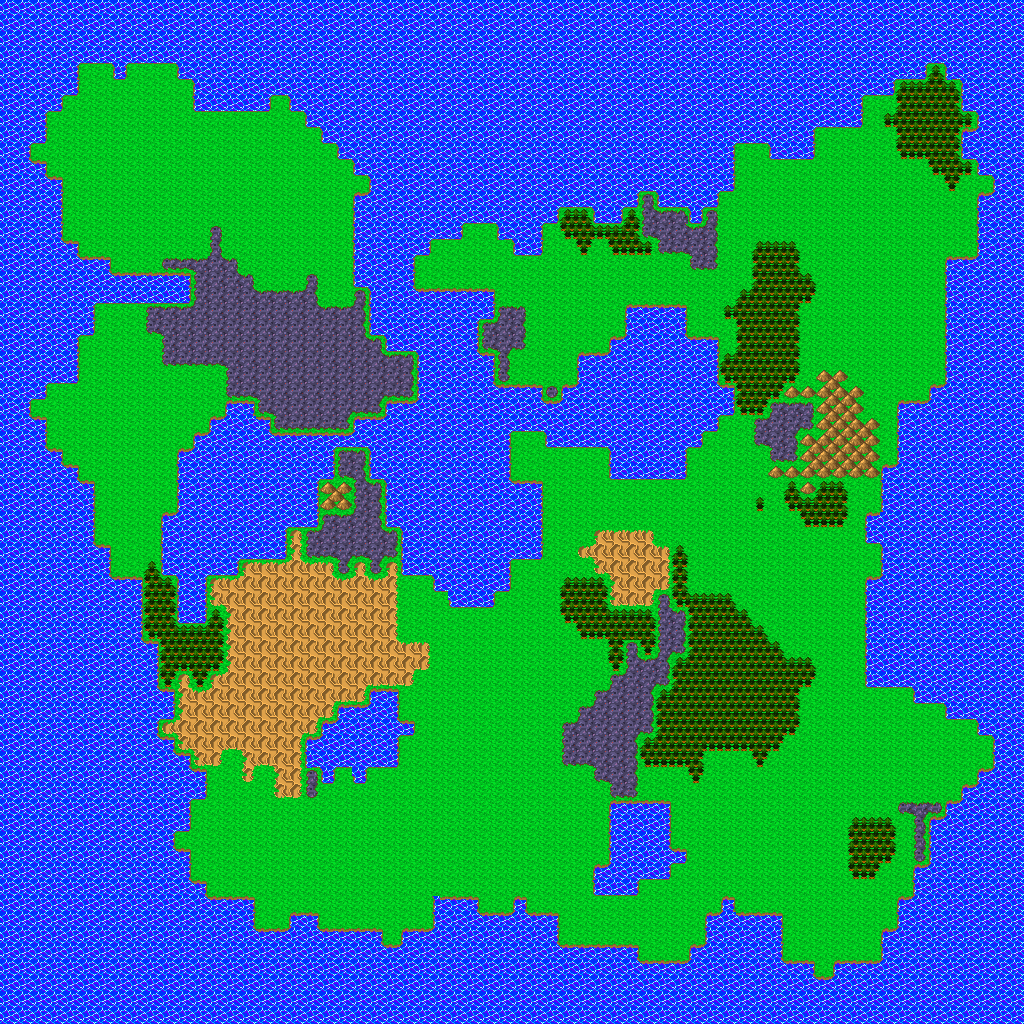



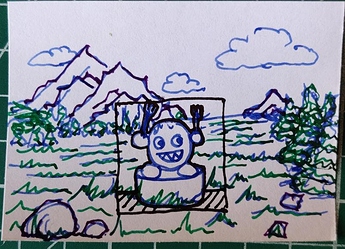











 ?
?

 A nice start getting a rough outline
A nice start getting a rough outline With the Giant Pokitto for reference
With the Giant Pokitto for reference Wasn’t too happy with the path idea
Wasn’t too happy with the path idea This style looks better with an enemy now
This style looks better with an enemy now Showing off the layers being used to help tune everything
Showing off the layers being used to help tune everything Switched over to doing a really dark forest background instead
Switched over to doing a really dark forest background instead Fixed up the outlines so the objects don’t appear to float
Fixed up the outlines so the objects don’t appear to float Found a nice tutorial on a style of trunk I liked
Found a nice tutorial on a style of trunk I liked Did the rest of the trees in the same style
Did the rest of the trees in the same style Added the canopy, some background brush, and fixed the branches
Added the canopy, some background brush, and fixed the branches
 Shaded the ground a bit so it’s not so flat, and blended the horizon line
Shaded the ground a bit so it’s not so flat, and blended the horizon line Wouldn’t be complete without the Giant Pokitto for reference
Wouldn’t be complete without the Giant Pokitto for reference