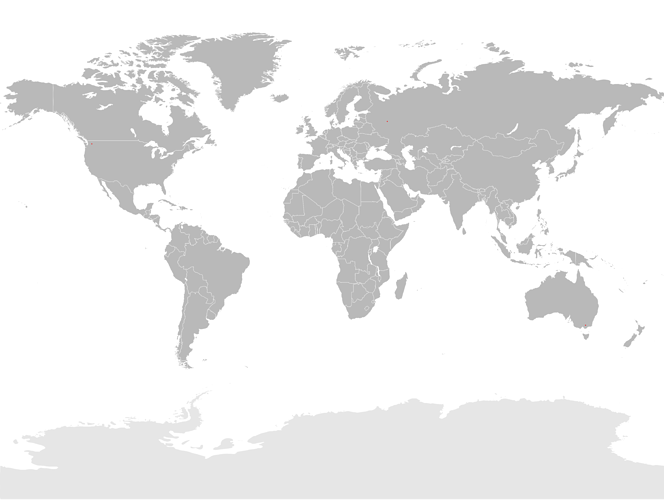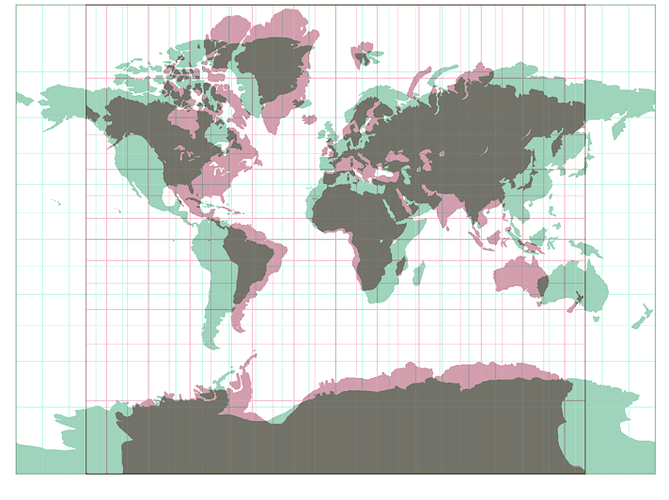DEVLOG #1
I will make the game in Python with Online Pokitto Python Editor (PyInSky) because that is so easy and integrated environment. I will use the LowRes mode, 110x88, because I like making the graphics for that more that for the HighRes
At first I am going to think about how to implement the world map (1280x963).
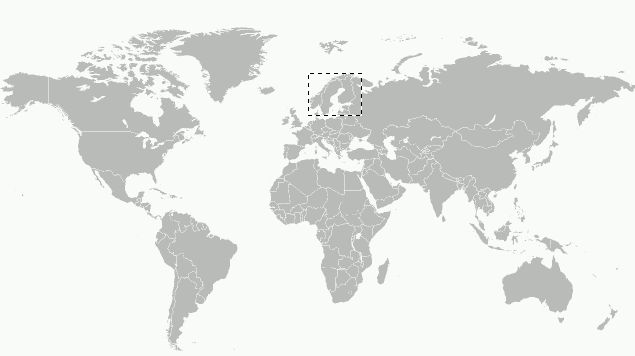
From here: https://fi.m.wikipedia.org/wiki/Tiedosto:World_map_(Miller_cylindrical_projection,_blank).svg
License: CC-BY-SA
Below is the portion of map that fills the Pokitto screen (110x88). The tile size is 16x16.
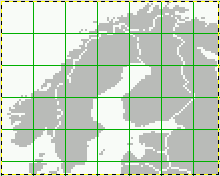
There are a lot of open questions like: What would be the best tile size? What would be the best world map size? Is it worthwhile at all to use tilemap or just a rom bitmap?
A 1280x963, 16 color bitmap would take over 600 KB which is too much. Using RLE encoding would make it much less. Also reducing the ROM bitmap to B/W bitmap would reduce the size significantly. As MicroPython is somewhat limited and simplified environment in it can be hard or impossible to use that kind of optimizations with the current uPyGame API.
A tilemap can be also thought of some kind of compression. For large areas of the same color, only one tile can be used. As you can see from the small picture. The 16x16 tile size is too big, almost every tile is unique, which does not compress it well. So maybe 8x8 would be better.
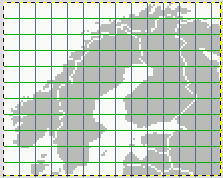
So I am not still sure if the ROM in Pokitto is big enough to hold the map but we will see. There are ways to make the memory footprint still smaller if needed, like removing the country borders or reducing the source world map resolution. Dealing with the limits is what makes this interesting 

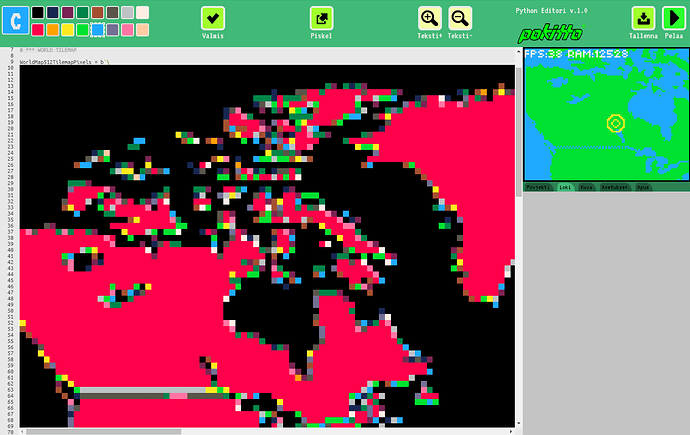
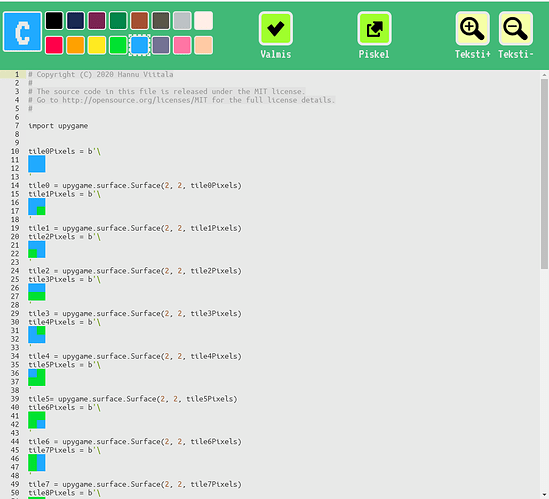
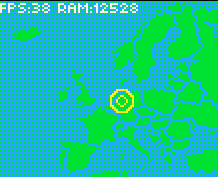

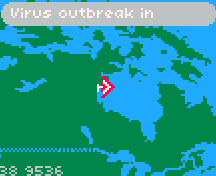

 . This time I will not do it last as usually. Adding a sound effect in the Pokitto Online Python Editor is dead-simple. Just drag and drop a wav file to the source file
. This time I will not do it last as usually. Adding a sound effect in the Pokitto Online Python Editor is dead-simple. Just drag and drop a wav file to the source file