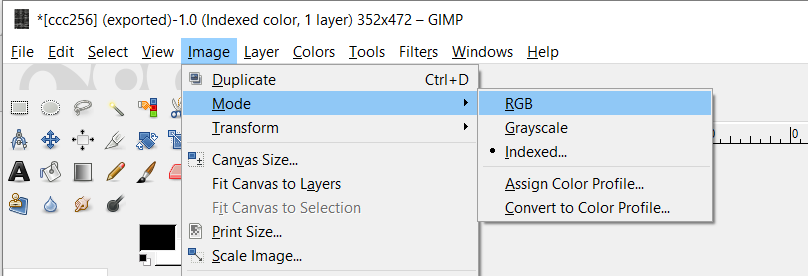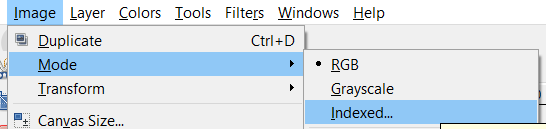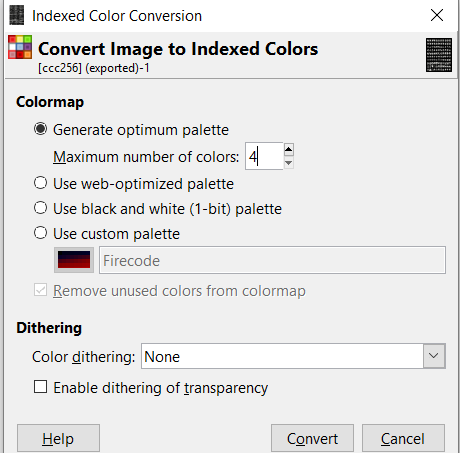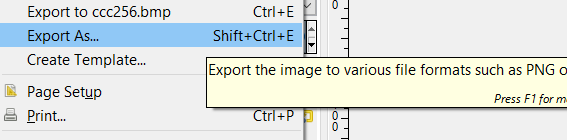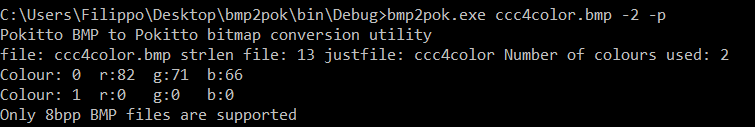@HomineLudens @adekto @trelemar
IMPORTANT : BUGS FIXED, WORKS A LOT BETTER NOW
Hello all
Please get the latest version from github.
I found several things why there have been problems with this tool, and those issues have been solved.
Please read to understand what were the issues:
- BMP2POK reports 0 colors
In the depths of Microsoft BMP specification I found that if BMP file lists “0” as number of colors, it means automatically 2^n colors. I didn’t know this, this has been implemented now.
- Output filename gets corrupted
in wingdi.h (part of MinGW) bmi.bmiColors is declared as an array of 1. Yes. Go check if you don’t believe. This means that when colors are read with fread(&bmi.bmiColors[0]…) subsequent data is overwritten when the color table overruns the table in the memory. This is why the output filename sometimes got corrupted. Fixed!
IMPORTANT
However, you still have to understand what you are doing when you are saving your BMP files and converting them with BMP2POK
This is because if you do not reduce the number of colors to the amount that you are using before you save the BMP you will end up with something that looks like this:
const uint16_t chars_pal[] = {
0,32768,1024,33792,16,32784,1040,50712,50936,42590,16640,24832,33024,41216,49408,57600
};
const uint8_t chars[] = {
352,472,
0,0,0,0,0,0,0,0,0,0,0,0,0,0,0,0,0,0,0,0,0,0,0,0,0,0,0,0,0,0,0,0,0,0,0,0,0,0,0,0,0,0,0,0,255,240,0,0,0,0,0,0,0,0,0,0,0,0,0,0,0,0,0,0,0,0,0,0,0,0,0,0,0,0,0,0,0,0,0,0,0,0,0,0,0,0,0,0,0,0,0,0,0,0,0,0,0,0,0,0,0,0,0,0,0,0,0,0,0,0,0,0,0,0,0,0,0,0,0,0,0,0,0,0,0,0,0,0,0,0,0,0,0,0,0,0,0,0,0,0,0,0,0,0,0,0,0,0,0,0,0,0,0,0,0,0,0,0,0,0,0,0,0,0,0,0,0,0,0,0,0,0,255,240,0,0,0,0,0,0,0,0,0,0,0,0,0,0,0,0,0,0,0,0,0,0,0,0,0,0,0,0,0,0,0,0,0,0,0,0,0,0,0,0,0,0,0,0,0,0,255,240,0,0,0,0,0,0,0,0,0,0,0,0,0,0,0,0,0,0,0,0,0,0,0,0,0,0,0,0,0,0,0,0,0,0,0,0,0,0,0,0,0,0,0,0,0,0,0,0,0,0,0,0,0,0,0,0,0,0,0,0,0,0,0,0,0,0,0,0,0,0,0,0,0,0,0,0,0,0,0,0,0,0,0,0,0,0,0,0,0,0,0,0,0,0,0,0,0,0,0,0,0,0,0,0,0,0,0,0,0,0,0,0,0,0,0,0,0,0,0,0,0,0,0,0,0,0,255,240,0,0,
0,0,0,0,0,0,0,0,0,0,0,0,0,0,0,0,0,0,0,0,0,0,0,0,0,0,0,0,0,0,0,0,0,0,0,0,0,0,0,0,0,0,0,0,255,240,0,0,0,0,0,0,0,0,0,0,0,0,0,0,0,0,0,0,0,0,0,0,0,0,0,0,0,0,0,0,0,0,0,0,0,0,0,0,0,0,0,0,0,0,0,0,0,0,0,0,0,0,0,0,0,0,0,0,0,0,0,0,0,0,0,0,0,0,0,0,0,0,0,0,0,0,0,0,0,0,0,0,0,0,0,0,0,0,0,0,0,0,0,0,0,0,0,0,0,0,0,0,0,0,0,0,0,0,0,0,0,0,0,0,0,0,0,0,0,0,0,0,0,0,0,0,255,240,0,0,0,0,0,0,0,0,0,0,0,0,0,0,0,0,0,0,0,0,0,0,0,0,0,0,0,0,0,0,0,0,0,0,0,0,0,0,0,0,0,0,0,0,0,0,255,240,0,0,0,0,0,0,0,0,0,0,0,0,0,0,0,0,0,0,0,0,0,0,0,0,0,0,0,0,0,0,0,0,0,0,0,0,0,0,0,0,0,0,0,0,0,0,0,0,0,0,0,0,0,0,0,0,0,0,0,0,0,0,0,0,0,0,0,0,0,0,0,0,0,0,0,0,0,0,0,0,0,0,0,0,0,0,0,0,0,0,0,0,0,0,0,0,0,0,0,0,0,0,0,0,0,0,0,0,0,0,0,0,0,0,0,0,0,0,0,0,0,0,0,0,0,0,255,240,0,0,
0,0,0,0,0,0,0,0,0,0,0,0,0,0,0,0,0,0,0,0,0,0,0,0,0,0,0,0,0,0,0,0,0,0,0,0,0,0,0,0,0,0,0,0,255,240,0,0,0,0,0,0,0,0,0,0,0,0,0,0,0,0,0,0,0,0,0,0,0,0,0,0,0,0,0,0,0,0,0,0,0,0,0,0,0,0,0,0,0,0,0,0,0,0,0,0,0,0,0,0,0,0,0,0,255,240,0,0,0,0,0,0,0,0,0,0,0,0,0,0,255,240,0,0,0,0,0,0,0,0,0,0,0,0,0,0,0,0,0,0,0,0,0,0,0,0,0,0,0,0,0,0,0,0,0,0,0,0,0,0,0,0,0,0,0,0,0,0,0,0,0,0,255,240,0,0,0,0,0,0,0,0,0,0,0,0,0,0,0,0,0,0,0,0,0,0,0,0,0,0,0,0,0,0,0,0,0,0,0,0,0,0,0,0,0,0,0,0,0,0,255,240,0,0,0,0,0,0,0,0,0,0,0,0,0,0,0,0,0,0,0,0,0,0,0,0,0,0,0,0,0,0,0,0,0,0,0,0,0,0,0,0,0,0,0,0,0,0,0,0,0,0,0,0,0,0,0,0,0,0,255,240,0,0,0,0,0,0,0,0,0,0,0,0,0,0,255,240,0,0,0,0,0,0,0,0,0,0,0,0,0,0,0,0,0,0,0,0,0,0,0,0,0,0,0,0,0,0,0,0,0,0,0,0,0,0,0,0,0,0,0,0,0,0,0,0,0,0,255,240,0,0,
This is the conversion of the graphics file from @HomineLudens. BMP2POK will now kindly convert the graphics even though it has a 256 color palette inside.
The problem is that in the file, Filippo actually had only 2 colors. Black and white. Yet we see there are color numbers like “255” and “240”. This .c file would be broken if you would use it in your game.
The problem is not because of BMP2POK. Drawing programs allow you to for example draw in “white” color, yet use “white” that is found in different indexes of the palette. You think you are drawing in 2 colors, where in actuality the program (Photoshop / GIMP) may be drawing your pixels in 6 or something different indexed colors.
This is why you should reduce your colors to the exact number you are using when you convert your graphics from RGB (16 million colors) to an indexed BMP image.
BMP2POK is much better now, thank you all for the feedback. Try it again if you had problems and report back. But please read and understand my advice on reducing colors before converting the BMP file.