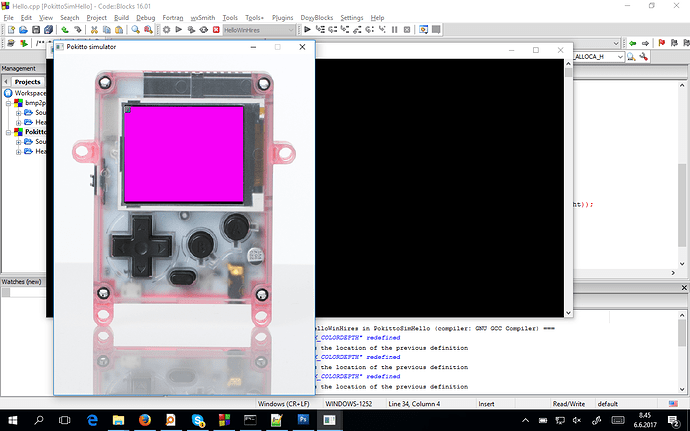Worked first try
command line used:
bmp2pok.exe ditter.bmp -4
/*
* BMP image as 4bpp (16 color index) data
*/
#include <stdint.h>
const uint16_t ditter_pal[] = {
63497,64437,31018,33715,50712,6474,11647,1066,1834,65508,64768,23209,65141,65437,43654,0
};
const uint8_t ditter[] = {
64,64,
255,255,255,255,255,255,255,255,85,85,85,85,85,85,85,85,51,51,51,51,51,51,51,51,119,119,119,119,119,119,119,119,255,255,255,255,255,255,255,255,101,101,101,101,101,101,101,101,51,51,51,51,51,51,51,51,119,119,119,119,119,119,119,119,
255,255,255,255,255,255,255,255,87,85,87,85,87,85,87,85,51,51,51,51,51,51,51,51,119,119,119,119,119,119,119,119,255,255,255,255,255,255,255,255,101,101,101,101,101,101,101,101,19,51,19,51,19,51,19,51,119,119,119,119,119,119,119,119,
255,255,255,255,255,255,255,255,85,85,85,85,85,85,85,85,51,51,51,51,51,51,51,51,119,119,119,119,119,119,119,119,255,255,255,255,255,255,255,255,101,101,101,101,101,101,101,101,51,51,51,51,51,51,51,51,119,119,119,119,119,119,119,119,
255,255,255,255,255,255,255,255,87,85,87,85,87,85,87,85,51,51,51,51,51,51,51,51,119,119,119,119,119,119,119,119,255,255,255,255,255,255,255,255,101,101,101,101,101,101,101,101,19,51,19,51,19,51,19,51,119,119,119,119,119,119,119,119,
255,255,255,255,255,255,255,255,85,85,85,85,85,85,85,85,51,51,51,51,51,51,51,51,119,119,119,119,119,119,119,119,255,255,255,255,255,255,255,255,101,101,101,101,101,101,101,101,51,51,51,51,51,51,51,51,119,119,119,119,119,119,119,119,
255,255,255,255,255,255,255,255,87,85,87,85,87,85,87,85,51,51,51,51,51,51,51,51,119,119,119,119,119,119,119,119,255,255,255,255,255,255,255,255,101,101,101,101,101,101,101,101,19,51,19,51,19,51,19,51,119,119,119,119,119,119,119,119,
255,255,255,255,255,255,255,255,85,85,85,85,85,85,85,85,51,51,51,51,51,51,51,51,119,119,119,119,119,119,119,119,255,255,255,255,255,255,255,255,101,101,101,101,101,101,101,101,51,51,51,51,51,51,51,51,119,119,119,119,119,119,119,119,
255,255,255,255,255,255,255,255,87,85,87,85,87,85,87,85,51,51,51,51,51,51,51,51,119,119,119,119,119,119,119,119,255,255,255,255,255,255,255,255,101,101,101,101,101,101,101,101,19,51,19,51,19,51,19,51,119,119,119,119,119,119,119,119,
225,234,225,234,225,234,225,234,187,187,187,187,187,187,187,187,227,228,227,228,227,228,227,228,221,221,221,221,221,221,221,221,174,147,174,147,174,147,174,147,235,235,235,235,235,235,235,235,67,195,67,195,67,195,67,195,221,221,221,221,221,221,221,221,
234,234,234,234,234,234,234,234,190,187,190,187,190,187,190,187,52,227,52,227,52,227,52,227,221,221,221,221,221,221,221,221,147,206,147,206,147,206,147,206,235,235,235,235,235,235,235,235,147,67,147,67,147,67,147,67,221,221,221,221,221,221,221,221,
225,234,225,234,225,234,225,234,187,187,187,187,187,187,187,187,227,228,227,228,227,228,227,228,221,221,221,221,221,221,221,221,174,147,174,147,174,147,174,147,235,235,235,235,235,235,235,235,67,195,67,195,67,195,67,195,221,221,221,221,221,221,221,221,
234,234,234,234,234,234,234,234,190,187,190,187,190,187,190,187,52,227,52,227,52,227,52,227,221,221,221,221,221,221,221,221,147,206,147,206,147,206,147,206,235,235,235,235,235,235,235,235,147,67,147,67,147,67,147,67,221,221,221,221,221,221,221,221,
225,234,225,234,225,234,225,234,187,187,187,187,187,187,187,187,227,228,227,228,227,228,227,228,221,221,221,221,221,221,221,221,174,147,174,147,174,147,174,147,235,235,235,235,235,235,235,235,67,195,67,195,67,195,67,195,221,221,221,221,221,221,221,221,
234,234,234,234,234,234,234,234,190,187,190,187,190,187,190,187,52,227,52,227,52,227,52,227,221,221,221,221,221,221,221,221,147,206,147,206,147,206,147,206,235,235,235,235,235,235,235,235,147,67,147,67,147,67,147,67,221,221,221,221,221,221,221,221,
225,234,225,234,225,234,225,234,187,187,187,187,187,187,187,187,227,228,227,228,227,228,227,228,221,221,221,221,221,221,221,221,174,147,174,147,174,147,174,147,235,235,235,235,235,235,235,235,67,195,67,195,67,195,67,195,221,221,221,221,221,221,221,221,
234,234,234,234,234,234,234,234,190,187,190,187,190,187,190,187,52,227,52,227,52,227,52,227,221,221,221,221,221,221,221,221,147,206,147,206,147,206,147,206,235,235,235,235,235,235,235,235,147,67,147,67,147,67,147,67,221,221,221,221,221,221,221,221,
0,14,0,14,0,14,0,14,26,170,26,170,26,170,26,170,169,169,169,169,169,169,169,169,184,57,184,57,184,57,184,57,224,224,224,224,224,224,224,224,170,170,170,170,170,170,170,170,153,153,153,153,153,153,153,153,152,152,152,152,152,152,152,152,
14,0,14,0,14,0,14,0,170,170,170,170,170,170,170,170,169,169,169,169,169,169,169,169,137,234,137,234,137,234,137,234,224,224,224,224,224,224,224,224,154,170,154,170,154,170,154,170,153,153,153,153,153,153,153,153,152,152,152,152,152,152,152,152,
0,14,0,14,0,14,0,14,26,170,26,170,26,170,26,170,169,169,169,169,169,169,169,169,184,57,184,57,184,57,184,57,224,224,224,224,224,224,224,224,170,170,170,170,170,170,170,170,153,153,153,153,153,153,153,153,152,152,152,152,152,152,152,152,
14,0,14,0,14,0,14,0,170,170,170,170,170,170,170,170,169,169,169,169,169,169,169,169,137,234,137,234,137,234,137,234,224,224,224,224,224,224,224,224,154,170,154,170,154,170,154,170,153,153,153,153,153,153,153,153,152,152,152,152,152,152,152,152,
0,14,0,14,0,14,0,14,26,170,26,170,26,170,26,170,169,169,169,169,169,169,169,169,184,57,184,57,184,57,184,57,224,224,224,224,224,224,224,224,170,170,170,170,170,170,170,170,153,153,153,153,153,153,153,153,152,152,152,152,152,152,152,152,
14,0,14,0,14,0,14,0,170,170,170,170,170,170,170,170,169,169,169,169,169,169,169,169,137,234,137,234,137,234,137,234,224,224,224,224,224,224,224,224,154,170,154,170,154,170,154,170,153,153,153,153,153,153,153,153,152,152,152,152,152,152,152,152,
0,14,0,14,0,14,0,14,26,170,26,170,26,170,26,170,169,169,169,169,169,169,169,169,184,57,184,57,184,57,184,57,224,224,224,224,224,224,224,224,170,170,170,170,170,170,170,170,153,153,153,153,153,153,153,153,152,152,152,152,152,152,152,152,
14,0,14,0,14,0,14,0,170,170,170,170,170,170,170,170,169,169,169,169,169,169,169,169,137,234,137,234,137,234,137,234,224,224,224,224,224,224,224,224,154,170,154,170,154,170,154,170,153,153,153,153,153,153,153,153,152,152,152,152,152,152,152,152,
100,100,100,100,100,100,100,100,86,54,86,54,86,54,86,54,35,3,35,3,35,3,35,3,204,204,204,204,204,204,204,204,70,70,70,70,70,70,70,70,99,99,99,99,99,99,99,99,16,19,16,19,16,19,16,19,204,156,204,156,204,156,204,156,
100,100,100,100,100,100,100,100,54,86,54,86,54,86,54,86,1,3,1,3,1,3,1,3,204,204,204,204,204,204,204,204,68,70,68,70,68,70,68,70,102,99,102,99,102,99,102,99,19,16,19,16,19,16,19,16,156,156,156,156,156,156,156,156,
100,100,100,100,100,100,100,100,86,54,86,54,86,54,86,54,35,3,35,3,35,3,35,3,204,204,204,204,204,204,204,204,70,70,70,70,70,70,70,70,99,99,99,99,99,99,99,99,16,19,16,19,16,19,16,19,204,156,204,156,204,156,204,156,
100,100,100,100,100,100,100,100,54,86,54,86,54,86,54,86,1,3,1,3,1,3,1,3,204,204,204,204,204,204,204,204,68,70,68,70,68,70,68,70,102,99,102,99,102,99,102,99,19,16,19,16,19,16,19,16,156,156,156,156,156,156,156,156,
100,100,100,100,100,100,100,100,86,54,86,54,86,54,86,54,35,3,35,3,35,3,35,3,204,204,204,204,204,204,204,204,70,70,70,70,70,70,70,70,99,99,99,99,99,99,99,99,16,19,16,19,16,19,16,19,204,156,204,156,204,156,204,156,
100,100,100,100,100,100,100,100,54,86,54,86,54,86,54,86,1,3,1,3,1,3,1,3,204,204,204,204,204,204,204,204,68,70,68,70,68,70,68,70,102,99,102,99,102,99,102,99,19,16,19,16,19,16,19,16,156,156,156,156,156,156,156,156,
100,100,100,100,100,100,100,100,86,54,86,54,86,54,86,54,35,3,35,3,35,3,35,3,204,204,204,204,204,204,204,204,70,70,70,70,70,70,70,70,99,99,99,99,99,99,99,99,16,19,16,19,16,19,16,19,204,156,204,156,204,156,204,156,
100,100,100,100,100,100,100,100,54,86,54,86,54,86,54,86,1,3,1,3,1,3,1,3,204,204,204,204,204,204,204,204,68,70,68,70,68,70,68,70,102,99,102,99,102,99,102,99,19,16,19,16,19,16,19,16,156,156,156,156,156,156,156,156,
};