This is a guide to the various different kinds of formatting available on the Pokitto forums.
It covers things like how to put code into code blocks.
Introduction

The Pokitto forums run on Discourse, so much like all Discourse forums the formatting used for posts is a variant of Markdown mixed with BBCode and a little bit of inline HTML.
Generally Markdown is easier for simple things like bold and italic text, but certain things can only be achieved using BBCode or inline HTML.
External references
General
To cause a particular user to be notified, you can ‘mention’ them by prepending an ‘@’ in front of their name.
E.g. @Pharap
Make sure to notify someone only when you specifically want their attention, to avoid sending them too many notifications.
People are also notified when they are replied to or when you quote them, so the ‘@’ is not required if you have qouted or replied directly to a person.
Markdown
Bold Text
**Bold text**
Alternatively:
__Bold text__
Demo:
Bold text
Italic Text
*Italic text*
Alternatively:
_Italic text_
Demo:
Italic text
Strikethrough Text
Markdown does not support strikethrough text.
Hyperlinks
[Pokitto](https://talk.pokitto.com)
Demo:
Embeded Images
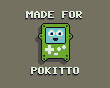
Demo:
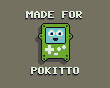
‘Image title’ is displayed when the image can’t load, and possibly in place of the image on screenreaders.
Inline Code (Monospace Text)
`int sum = 0;`
Demo:
int sum = 0;
Blocked Code (Monospace Text)
```cpp
int sum = 0;
for(int i = 0; i < 10; ++i)
{
sum += i;
}
```Demo:
int sum = 0;
for(int i = 0; i < 10; ++i)
{
sum += i;
}
Quoted Text
> Quoted text
Demo:
Quoted text
Quoted Text (with author)
Markdown quotes cannot reference an author.
Headings
Top level heading:
# Heading
Second level heading:
## Heading
Third level heading:
### Heading
(Et cetera.)
Unordered List
* Item 1
* Item 2
* Item 3
Alternatively:
- Item 1
- Item 2
- Item 3
Demo:
- Item 1
- Item 2
- Item 3
Ordered List
1. Item 1
2. Item 2
3. Item 3
Demo:
- Item 1
- Item 2
- Item 3
Horizontal Rule
---
(The kind of horizontal line used for separating sections.)
Details Section
Markdown does not support details sections
BBCode
Bold Text
[b]Bold text[/b]
Demo:
Bold text
Italic Text
[i]Italic text[/i]
Demo:
Italic text
Strikethrough Text
BBCode
[s]Strikethrough text[/s]
Demo:
Strikethrough text
Hyperlinks
[url=https://talk.pokitto.com]Pokitto[/url]
Demo:
Embeded Images
[img]https://talk.pokitto.com/uploads/default/original/2X/d/dc0ef90848f43e49cf80be9303ef4833696cff31.gif[/img]
Demo:
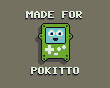
‘Image title’ is displayed when the image can’t load, and possibly in place of the image on screenreaders.
Inline Code (monospace text)
BBCode can only handle blocked code.
Blocked Code (monospace text)
[code]
int sum = 0;
for(int i = 0; i < 10; ++i)
{
sum += i;
}
[/code]
Demo:
int sum = 0;
for(int i = 0; i < 10; ++i)
{
sum += i;
}Quoted Text
[quote]Quoted text[/quote]
Demo:
Quoted Text (with author)
[quote="Pharap, post:1, topic:1075"]
Quoted text with author, post and topic number
[/quote]
Demo:
Headers
BBCode cannot handle headers.
Unordered List
BBCode cannot handle unordered lists.
Ordered List
BBCode cannot handle ordered lists.
Horizontal Rule
BBCode cannot handle horizontal rules.
Details Section
[details=Summary text]
Hidden text
[/details]
Demo:
Summary text
Hidden text