In this category, we will try to get people setup and using the Pokitto Simulator
Before we do that, let me explain what is the Simulator and what it is used for.
#1. What the simulator is used for
The Pokitto Simulator allows you to test ideas and create programs and games on a PC. You do not need to have the actual device to program. A picture of Pokitto will pop up on your screen and you can play the games with arrow keys and z,x,c = a,b,c
This is what the simulator looks like:
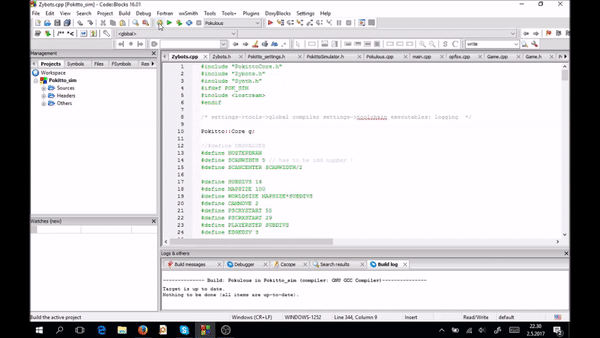
#2. Is it really useful?
Yes. Very. I use the Pokitto simulator to create new games and applications. All of the Pokitto games and demos you have seen were first created in the simulator and put on the actual Pokitto hardware later.
#3. I am a beginner. Do I HAVE to use / learn the simulator?
No. The Simulator is a nice feature that you can use & learn but it is not really part of the core Pokitto toolset. You can program the Pokitto completely without ever even looking at the simulator.
I am releasing the simulator only because we have such an active community already. I don’t think its fair to keep you all waiting for the Pokitto hardware when it is so clear that you already want to begin creating programs.
At this moment I recommend that only people who are confident to start on the simulator on their own install the software. We are still very busy with the Kickstarter campaign, we do not have the resources to start helping everyone with the simulator. Sorry.
#4. What is the simulator based on, how does it work?
Pokitto Simulator is an API-level simulator. This means that all the graphics, sound, disk, button, etc functions that you use are simulated on the PC as faithfully as possible. But what you are actually running is a real Windows program - not a real Pokitto program. The Simulator uses SDL2 libraries to create graphics and sounds.
#5. But if its not a real Pokitto emulator running a real Pokitto program, its not an emulator?!
Correct. It is a simulator.
#6. In that case it does not have exactly the same hardware limitations? Doesn’t that cause problems?
The Simulator does not have the same limitations as the Pokitto. You will have to be careful with this. Do not make huge pictures that take 2Gb of memory - you will never get it to run on the real hardware.
#7. Why didn’t you make a real emulator?
Emulators are very complicated to make. I did not have time for it. With the simulator, you get most of the benefits: you can create games and solve problems in your code very fast. Tiny hardware tweaking can be completed once you transform the program to Pokitto. Most of the time my code created on the simulator works straight away on the hardware - as long as I have not created huge buffers or other silly thing.
**I am going to be adding the necessary information for setting up things & repositories bit by bit. Please be patient! **