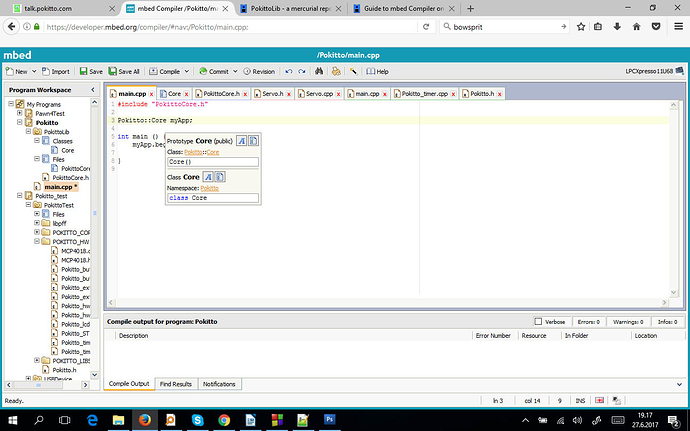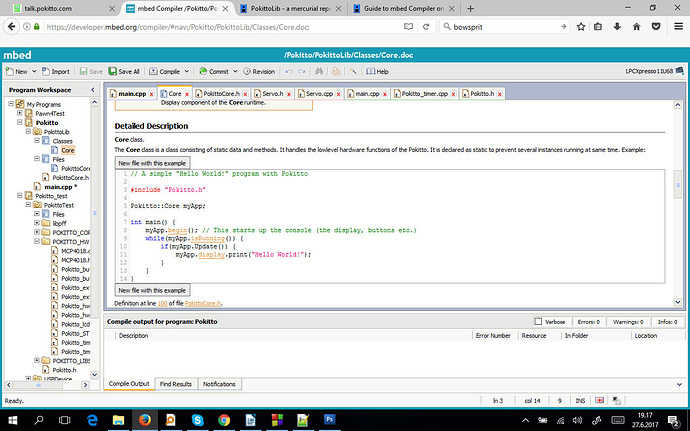Hello all
You may wonder why I’ve been a bit quiet on the new release of the Sim.
The reason is this: I’ve been learning the proper way to document the code. By proper way, I mean commenting that follows the mbed commenting guidelines. The mbed commenting system, on the other hand, is based on the Doxygen code documentation system.
The reason why it is worth the trouble:
The mbed online compiler has some cool features the Arduino IDE does not. One of these features is automatic documentation generation.
This means that when you are writing the code, you can just Ctrl-click any function, class, class variable etc, and a window will pop up. Pressing A icon takes you to wherever in code that bit of code is written. Pressing the icon next to A takes you directly into the automatic documentation generated by Doxygen, including things like examples!
Pretty neat eh?!
Edit: so this means I am currently formatting all commenting inside the code to closely follow the mbed system. We get nicely commented code, that automatically generates Doxygen documentation and automatically generates hyperlinked documentation inside the mbed IDE. All in one go.