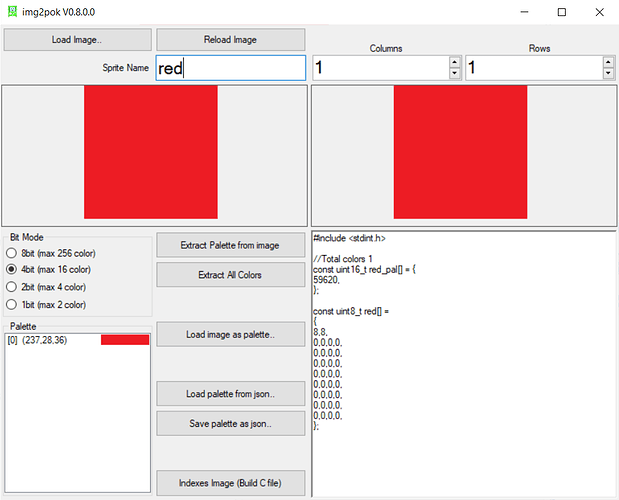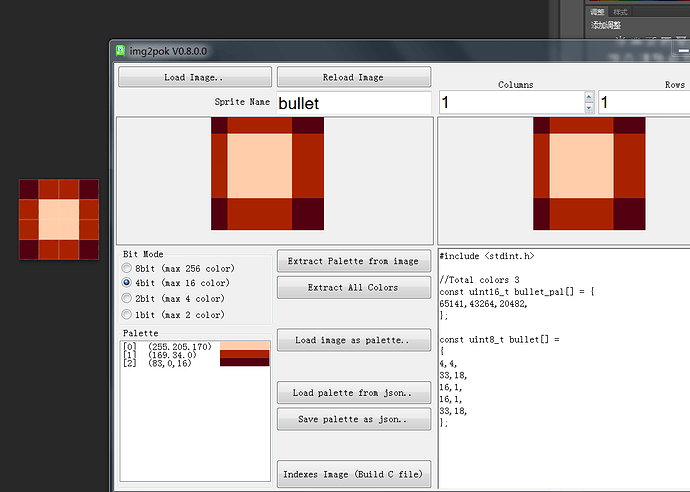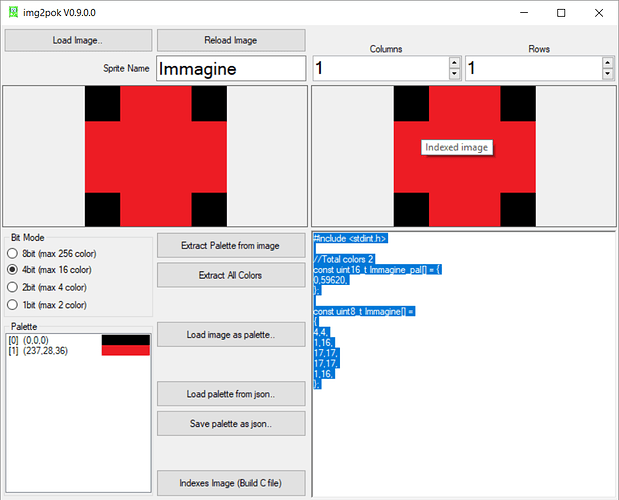Just release V0.8.0.0
Fixes:
Thanks a ton! That was quick 
 thanks @jonne too kind from you.
thanks @jonne too kind from you.
I would like to add a section to convert small sounds to header format, and so enable embeding in the bin something playable by playMusicStream().
Do you think is possible/worth ?
BTW Happy new year!
Sounds (pun intended) like a good idea!
Happy new year to you also!
So, about stream format:
Correct? Just a big array of bytes for the wave?
Yep. Unsigned char.
Question about img2pok: if I save a .bmp with a defined palette, that has colors that are not used in the bitmap (for example a background color needed in the game palette), those colors are not carried into the palette. Img2pok will only extract colors used in the bitmap itself.
How do you handle this problem yourself? Do you edit the palette file manually or always use a tileset or what is the best way?
Usually I start with a bitmap that contains all the color palette I need and extract all colors from there.
You can edit colors manually by right click on the palette list box.
You can also rearrange palette drag and dropping the colors in the order you prefer. When satisfied I save the palette in json format as reference.
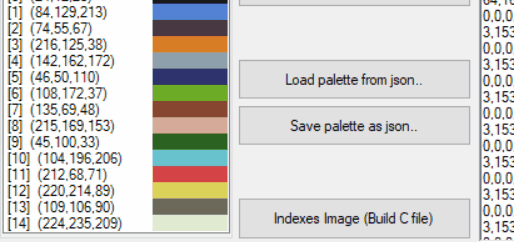
Here how looks a DB16. (RGB + Cunt of pixel (that’s for extracting best palette(maybe I should remove)))
[{"Color":"24, 12, 28","Count":63},{"Color":"84, 129, 213","Count":63},{"Color":"74, 55, 67","Count":127},{"Color":"216, 125, 38","Count":63},{"Color":"46, 50, 110","Count":63},{"Color":"142, 162, 172","Count":63},{"Color":"108, 172, 37","Count":63},{"Color":"135, 69, 48","Count":63},{"Color":"215, 169, 153","Count":63},{"Color":"45, 100, 33","Count":63},{"Color":"104, 196, 206","Count":63},{"Color":"212, 68, 71","Count":63},{"Color":"220, 214, 89","Count":63},{"Color":"109, 106, 90","Count":63},{"Color":"224, 235, 209","Count":63}]
The you can load all the assets you need using that specific palette.
So simply every time you need that palette you can simply reload the json file and convert images
Maybe we could improve the process.
This is my exact process too. I used to think it cared if the image was indexed but I’ve been working with rgb colorspace now with aseprite and it works just great! I have a bunch of different palette json files that take some time to make. Gimps’s palette file format wouldn’t be too hard to replicate.
Perfect!!!
Any chance of an option to group the data in line if multiple cells are created? like this?
//[24] cell:0x3
{
8,8, 11,11,11,11,11,11,11,11, 11,11,11,11,5,11,11,11, 5,5,11,5,5,5,5,5, 3,5,5,5,5,3,5,3, 14,3,5,5,3,1,3,4, 14,9,3,3,1,4,4,4, 14,9,9,9,1,4,4,4, 9,9,9,14,4,4,4,1,
},Just a personal preference 
but why ?, can you select parts of it like this ?
Sure. It can be done. Should I use this as default?
Not if i’m the only person asking for it, might be odd for other people.
I’d also like the data grouped, but I’d prefer a format like this:
{
8, 8,
11, 11, 11, 11, 11, 11, 11, 11,
11, 11, 11, 11, 5, 11, 11, 11,
5, 5, 11, 5, 5, 5, 5, 5,
3, 5, 5, 5, 5, 3, 5, 3,
14, 3, 5, 5, 3, 1, 3, 4,
14, 9, 3, 3, 1, 4, 4, 4,
14, 9, 9, 9, 1, 4, 4, 4,
9, 9, 9, 14, 4, 4, 4, 1,
},
I’d also lean on the side of making the number hex instead of decimal, but I suspect that’s just me.
me too